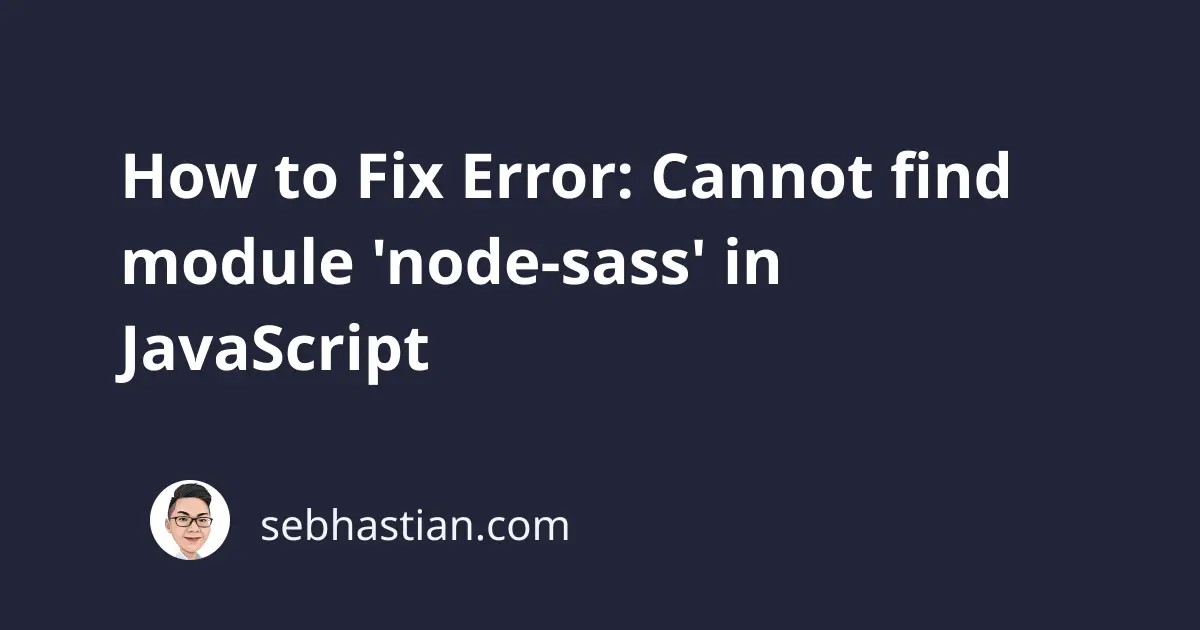
The error “Cannot find module ’node-sass’” occurs when Node can’t find the node-sass package required in your project.
Suppose you import the node-sass module in your code as follows:
var sass = require('node-sass');
sass.render({
file: scss_filename,
}, function(err, result) {
console.log(result)
});
When running the application, you might encounter an error like this:
throw err;
^
Error: Cannot find module 'node-sass'
Require stack:
- /Users/nsebhastian/Desktop/DEV/nodejs/n-app/index.js
This error indicates that Node tried to import the node-sass module, but failed.
To resolve this error, try installing the module using npm or Yarn with the following commands:
npm install node-sass
# For Yarn
yarn add node-sass
Once the installation process is finished, run your application again. The error should now be resolved.
If you still see this error, try to perform a clean install before running npm install again.
Make sure that you have the node-sass package in your package.json file under the dependencies config:
{
"dependencies": {
"node-sass": "^7.0.1", // make sure this exists
// rest of dependencies
}
}
Next, use the following commands to delete the node_modules folder, clear your cache, and remove the lock files:
# for Windows
rd /s /q "node_modules"
del package-lock.json
del -f yarn.lock
# For Mac/Linux
rm -rf node_modules
rm package-lock.json
rm yarn.lock
# Clean npm cache
npm cache clean --force
# Install the package
npm install
Now that the packages are freshly installed, run your Node application again.
And that’s how you fix the error “Cannot find module ’node-sass’” in your Node.js project.
I have more articles explaining some key Node.js issues, such as:
- Implementing WebSocket connection using NodeJS
- Why you don’t need MongoJS library in a NodeJS application
- Fix NVM error - exit status 1 Access is denied
These articles might help you in developing a Node.js application. Happy coding!