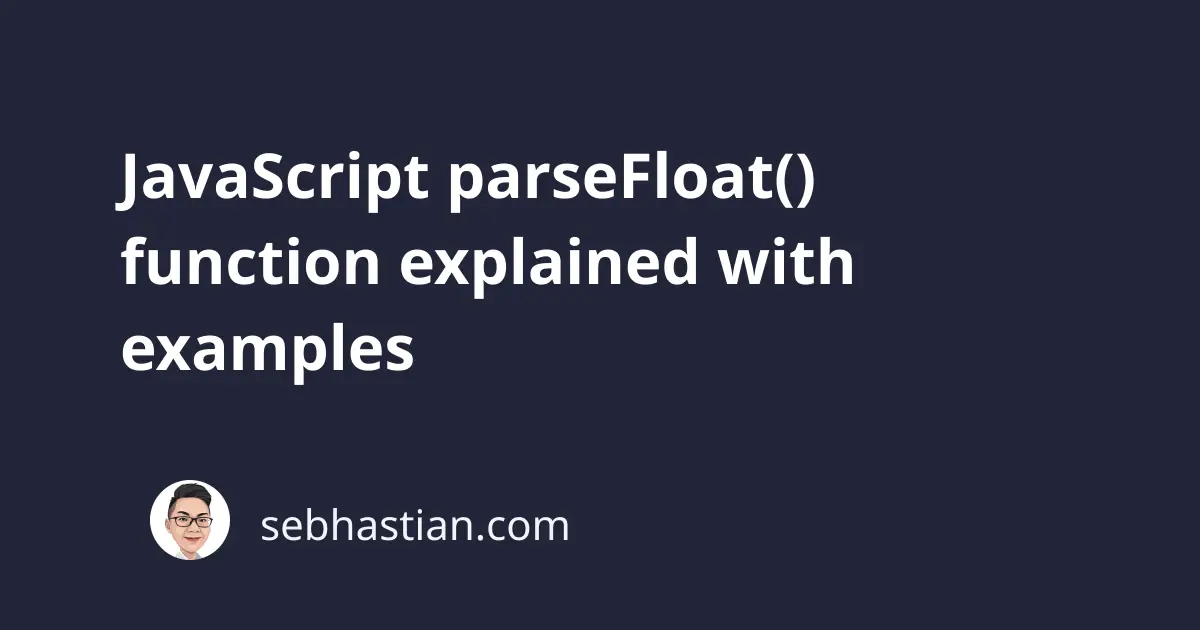
The JavaScript parseFloat() function is a built-in function that returns a floating-point number from the given string argument.
The function allows you to extract a number from a string as shown below:
console.log(parseFloat("12.57.a ")); // 12.57
When a number can’t be parsed from the argument, a NaN will be returned by the function:
console.log(parseFloat("abc ")); // NaN
The parseFloat() function can’t adjust the number of digits for the decimal point.
When you need a certain amount of decimal point digits, you need to use the toFixed() method.
See also: Rounding numbers with toFixed() method
For example, suppose you only want 2 decimal point digits out of the string number. Here’s how you do it:
let string = "37.5930"
let float = parseFloat(string);
let fixedFloatString = float.toFixed(2); // "37.59"
let fixedFloat = parseFloat(fixedFloatString);
console.log(fixedFloat); // 37.59
The parseFloat() function is called two times because the toFixed() method returns a string representing the number where you call the function from.
If you don’t need a number type representation of the number, you can omit the last parseFloat() function call.
Use isNaN() to check the returned value of parseFloat()
Finally, the parseFloat() function returns a NaN when the given argument has no valid number representation.
Since a NaN isn’t a useful value, you might want to replace it with 0 in some cases.
Consider the following example code:
function multiplyByTwo(x) {
if (isNaN(parseFloat(x))) {
x = 0
}
return parseFloat(x) * 2;
}
console.log(multiplyByTwo("abc")) // 0
console.log(multiplyByTwo("3.21`")) // 6.42
When the value of parseFloat(x) is NaN, the x variable will be replaced with 0 instead.
This way, the calculation of parseFloat(x) * 2 will always return a number 0 in place of NaN.
Now you’ve learned how the parseFloat() function works in JavaScript. Good work! 😉