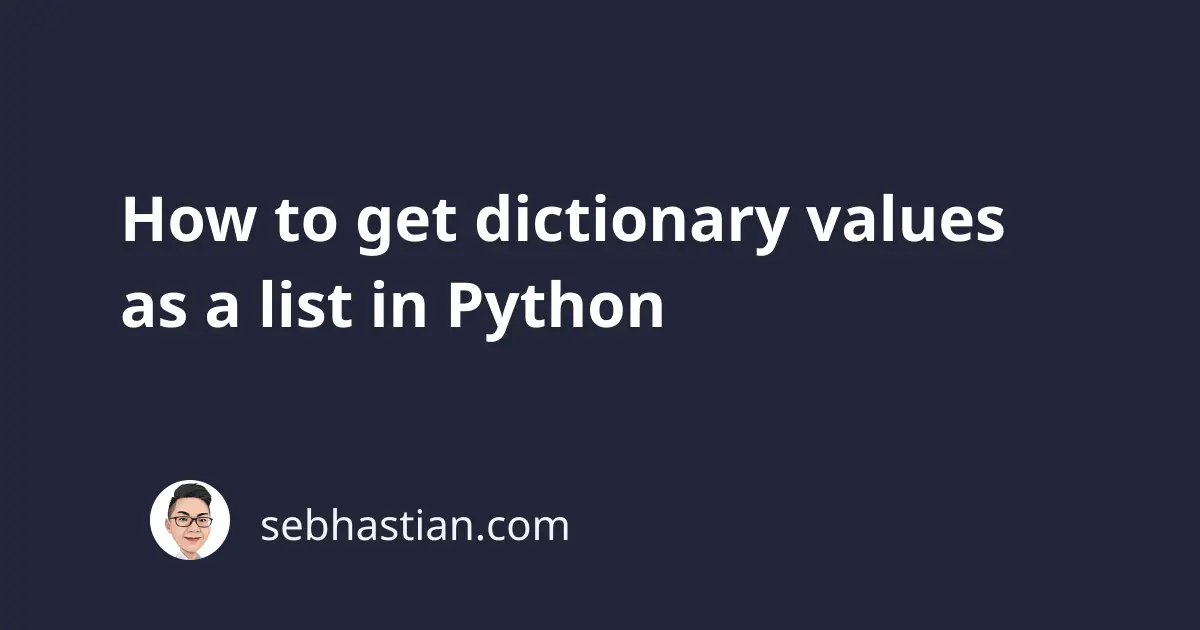
When you need to get the values of a dictionary as a list, there are 4 solutions you can use:
- Using the
list()function anddict.values()method - Unpack the values as a list using the asterisk
*symbol - Using a list comprehension
- Using a
forloop
I will show you how to use these 4 solutions in practice
1. Using list() and dict.values() method
To extract the values from a dictionary, you can use the dict.values() method. After that, you only need to call the list() function to convert the output to a list
Here’s an example:
organization = {
'ceo': 'Nathan',
'coo': 'Andy',
'cfo': 'Johnny'
}
my_list = list(organization.values())
print(my_list)
Output:
['Nathan', 'Andy', 'Johnny']
As you can see, the solution successfully extracted the values from the dictionary.
2. Unpack the values as a list using the asterisk * symbol
As an alternative, you can also unpack the values as a list using the asterisk * symbol as follows:
organization = {
'ceo': 'Nathan',
'coo': 'Andy',
'cfo': 'Johnny'
}
my_list = [*organization.values()]
print(my_list)
Output:
['Nathan', 'Andy', 'Johnny']
The starred expression unpacks the values from the dict_value iterable object, and we used a list [] to store the unpacked values.
3. Using a list comprehension
Another way to extract values from a dictionary is to use a list comprehension and the dict.values() method:
organization = {
'ceo': 'Nathan',
'coo': 'Andy',
'cfo': 'Johnny'
}
my_list = [i for i in organization.values()]
print(my_list)
Output:
['Nathan', 'Andy', 'Johnny']
Similar to the starred expression, the list comprehension uses a for loop to extract each item in the dict_values object to a list.
4. Using a for loop
You can also use a for loop to iterate over the dictionary itself:
organization = {
'ceo': 'Nathan',
'coo': 'Andy',
'cfo': 'Johnny'
}
my_list = []
for i in organization.values():
my_list.append(i)
print(my_list)
Output:
['Nathan', 'Andy', 'Johnny']
In this solution, you need to create an empty list before running the for loop.
And that’s how you get the dictionary values as a list in Python. You might also want to check my other tutorial on getting the first key in a Python dictionary.