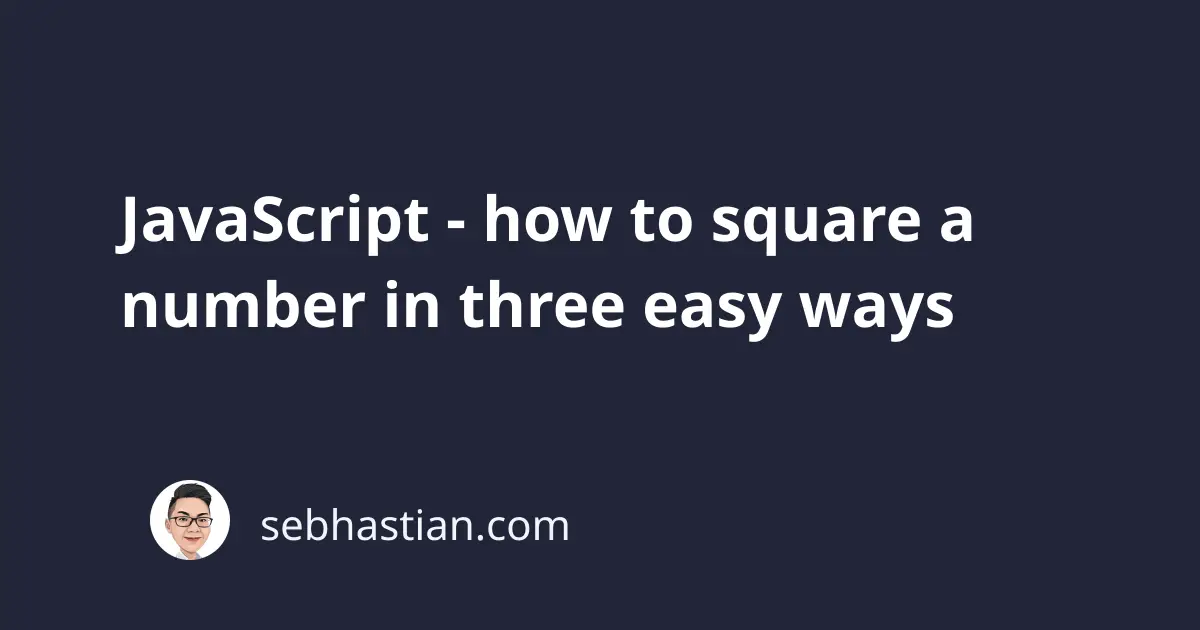
A square number is a number that you get as a result of multiplying a number by itself. For example, 4 is a square number of 2 because 4 = 2*2.
This article will show you the three easy ways to square a number using JavaScript. The three different ways you can square a number are as follows:
- Using the
Math.pow()method - Using the exponentiation operator (
**) - Using a custom helper function
square()
Let’s begin with using the Math.pow() method.
Square a number using Math.pow() method
The Math.pow() method is used to find the exponent value of a number. The exponent value of a number is simply the number itself multiplied as many as X times by an exponent number.
Math.pow(number, exponent);
For example, The result of 2 exponent of 4 is 2*2*2*2 = 16
let num = Math.pow(2, 4);
console.log(num); // 16
By using the Math.pow() method, you can easily find the square of a number by passing the number 2 as your exponent parameter.
Here’s an example of finding the square of the number 6, which is 36:
let num = Math.pow(6, 2);
console.log(num); // 16
And that’s how you find the square of a number using Math.pow() method. Let’s see how you can use the exponentiation operator next.
Square a number using the exponentiation operator
JavaScript provides you with the exponentiation operator marked by two asterisk symbols (**) like this:
let num = 2 ** 3 // 2*2*2 = 8
By using the exponentiation operator, you can easily square any number you want.
Square a number by creating your own helper function
Finally, you can also find the square a number by writing a small helper function as follows:
function square(num){
return num * num;
}
By writing a function like square() above, you can call the function anytime you need to find the square of a number:
console.log(square(2)); // 4
console.log(square(5)); // 25
console.log(square(8)); // 64
This way, you can reduce repetition in your code and make it cleaner.
Bonus: Finding the square root of a number using JavaScript
Sometimes, you may need to find the square root of a number instead of the square. A square root number is a number that will produce the square number when it’s multiplied by itself:
root * root = square;
You can find the square root of a number easily by using the JavaScript Math.sqrt() method which accepts the square number as its argument and return the square root number.
Suppose you have the square number of 9, you can use the Math.sqrt() method to find the square root number, which is 3. Take a look at the code below:
let root = Math.sqrt(9);
console.log(root); // 3
Now you’ve learned both how to square a number and how to find the square root of a number using JavaScript. Congratulations! 😉