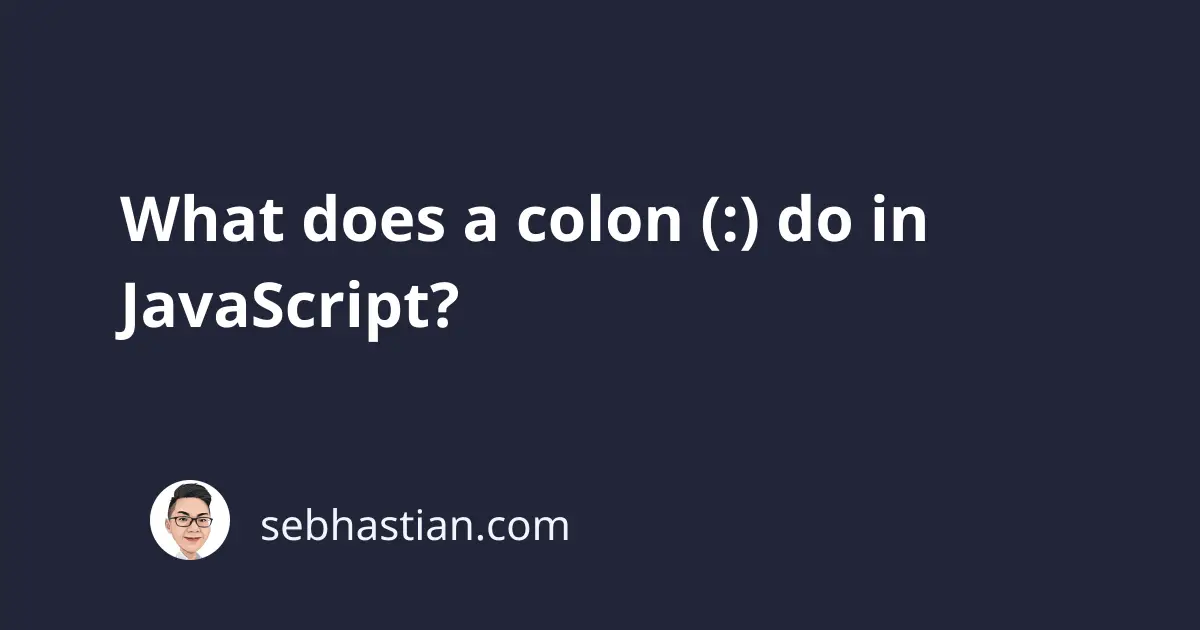
There are three ways a colon can be used in JavaScript, and this tutorial will help you to understand them all. First, a colon can be used as a delimiter to the key/value pair of an object properties.
Colon as an object property key/value pair delimiter
The colon symbol (:) is generally used by JavaScript as a delimiter between key/value pair in an object data type.
For example, you may initialize an object named car with key values like brand and color as follows:
let car = {
brand: "Toyota",
color: "red",
};
In the above example, the colon symbol is used to delimit the properties of the car object. The property brand has the value "Toyota" while the property color has the value "red", and both used a colon to separate between the key and the value.
The following assignment expressions also do the same thing as the above:
let car = {};
car.brand = "Toyota";
car.color = "red";
Without using the colon as a delimiter, you need to initialize the car object as an empty object first, then assign the properties one by one.
Colon as a delimiter of the ternary operator expressions
The ternary operator is a short-hand operator that allows you to evaluate a condition. It’s commonly used as a shortcut to the if statement.
The colon symbol is used to delimit the two expressions inside a ternary operator.
Take a look at the following example:
let name = "John";
console.log(name ? `Hello, ${name}` : "No one to greet!");
In the code above, the console will output Hello, ${name} when the name variable value evaluates to true or "No one to greet!" when the variable evaluates to false.
The colon symbol is used to separate the expressions that the operator will execute.
Colon as a delimiter to switch statement cases
Finally, the colon symbol can also be used to delimit a case inside a switch statement.
The symbol will separate between the case expression and its code block as in the code below:
let age = 15;
switch (age) {
case 10:
console.log("Age is 10");
break;
case 20:
console.log("Age is 20");
break;
default:
console.log("Age is neither 10 or 20");
}
The code after the colon symbol will be executed when the case expression evaluates to true.
And those are the three ways that a colon symbol is used in JavaScript 😉