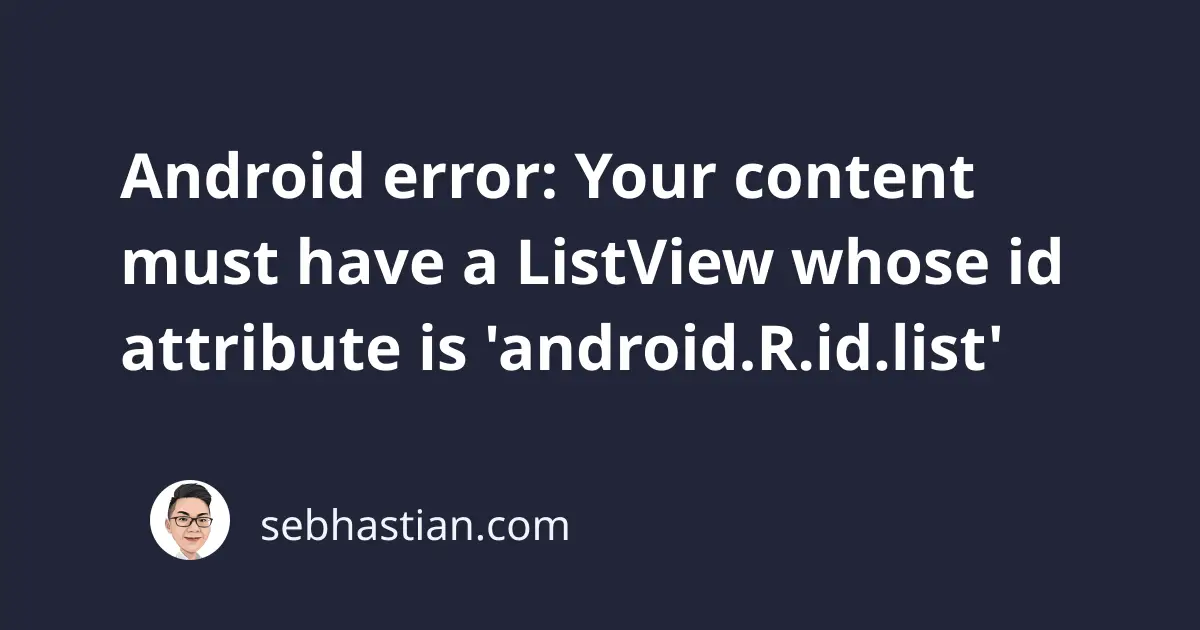
When you create a ListActivity class to host a ListView object, Android may complain about the lack of the id attribute for that ListView.
For example, suppose you have a MainActivity class as follows:
public class MainActivity extends ListActivity {
@Override
protected void onCreate(Bundle savedInstanceState) {
super.onCreate(savedInstanceState);
setContentView(R.layout.activity_main);
}
}
Then, you create the following activity_main.xml layout:
<ListView
xmlns:android="http://schemas.android.com/apk/res/android"
android:layout_width="match_parent"
android:layout_height="match_parent"
android:id="@+id/list" >
</ListView>
When you build and run the Android application, a RuntimeException error will occur with the following message:
E/AndroidRuntime: FATAL EXCEPTION: main
# ...
Caused by: java.lang.RuntimeException:
Your content must have a ListView whose id attribute is 'android.R.id.list'
at #...
The exception above happens because the ListActivity class specifically requires a ListView object that has an id attribute of @android:id/list.
The value @+id/list resolves to R.id.list while @android:id/list resolves to android.R.id.list.
To resolve the error, you need to change the android:id attribute in your ListView widget as shown below:
<ListView
xmlns:android="http://schemas.android.com/apk/res/android"
android:layout_width="match_parent"
android:layout_height="match_parent"
android:id="@android:id/list" >
</ListView>
Rebuild your application and run it again. This time, the error should disappear.
Also, please note that the ListActivity class has been deprecated in API level 30 (Android 11)
When you need to display a UI component with a list of items, you are recommended to use either ListFragment or RecyclerView instead.
Now you’ve learned how to resolve the missing android.R.id.list id attribute in ListActivity class. Good work! 👍