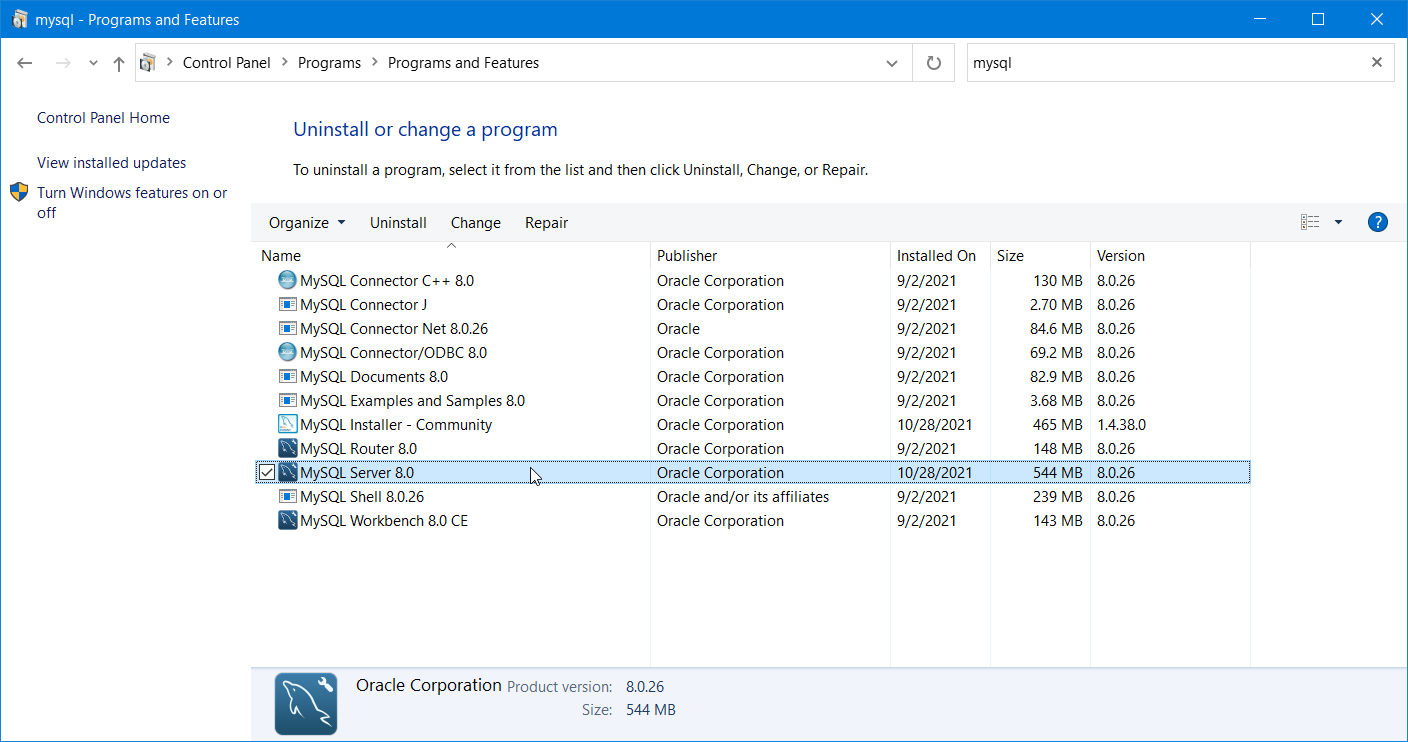If you installed MySQL server using the official MySQL Community Server installer, then you can uninstall it from Windows Control Panel.
Head to the Control Panel > Programs > Programs and Features and search for mysql as shown below:
You will see several programs related to MySQL as in the picture above.
To remove MySQL database server, you only need to uninstall the one named MySQL Server x.x which is responsible for starting MySQL server on your computer.
The rest of the programs (connectors, router, etc.) are utility programs to help MySQL runs without any error. You can uninstall them later as well.
Once you double-click on the program name, the uninstallation wizard should appear to guide you on uninstalling the program.
MySQL Server should be removed from your computer once the process is finished.
Optionally, you can also remove any data associated with MySQL, usually located on C:\ProgramData\MySQL.
And that’s how you uninstall MySQL Server installed using the official installer.
If you install MySQL as a part of development tools like XAMPP or WAMP, then you need to uninstall the XAMPP (or WAMP) itself to remove MySQL from your computer.
Thanks for reading! 🙏