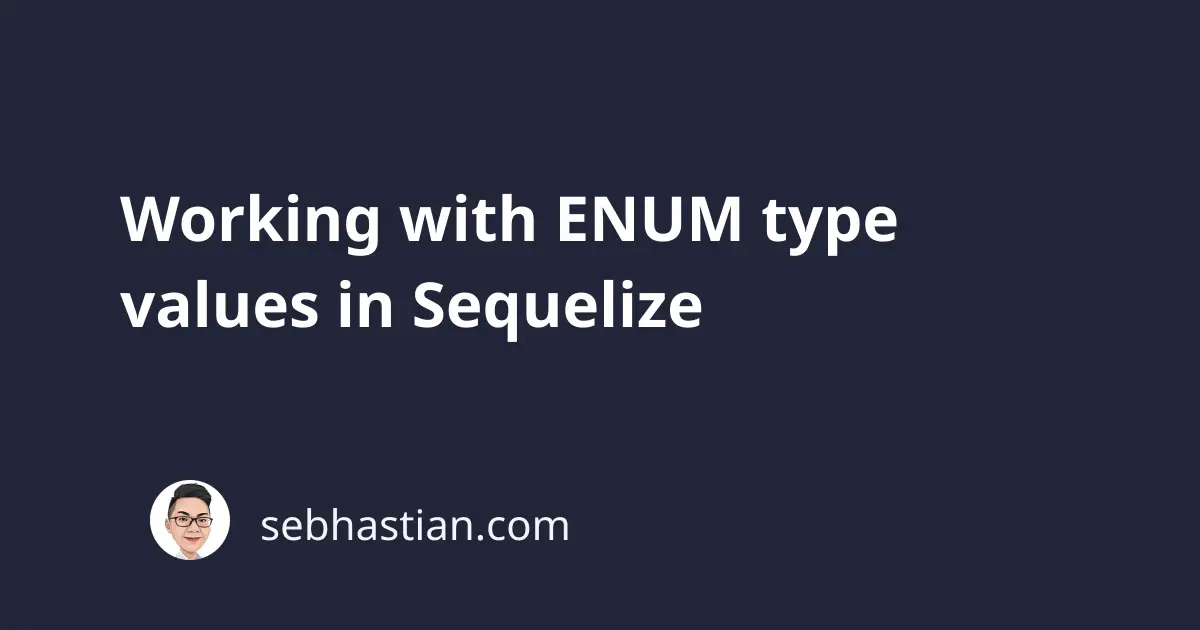
Sequelize provides the ENUM data type that you can use to create and interact with SQL tables that has ENUM as its column type.
To use the ENUM type, you need to use either Sequelize.ENUM or DataTypes.ENUM as the type of your model attribute.
In the example below, the User model has the status attribute that’s an ENUM type:
const User = sequelize.define(
"User",
{
firstName: Sequelize.STRING,
status: {
type: Sequelize.ENUM("pending", "active", "disabled"),
},
},
{
timestamps: false,
}
);
The ENUM values of pending, active, and disabled are passed as arguments to the ENUM() function.
When you need to set a default value, you can add the defaultValue option to the attribute as shown below:
const User = sequelize.define(
"User",
{
firstName: Sequelize.STRING,
status: {
type: Sequelize.ENUM("pending", "active", "disabled"),
defaultValue: "pending",
},
},
{
timestamps: false,
}
);
If you need the ENUM values of your attribute, you can call the getAttributes() method to get the attributes of your model.
The ENUM values can be accessed from the values property of the returned attributes object:
console.log(User.getAttributes().status.values);
The output of the log above will be as follows:
[ 'pending', 'active', 'disabled' ]
You need to change the status property in getAttributes().status to the name of your model attribute.
Now you’ve learned how to use and interact with ENUM type values in Sequelize. Nice work! 👍