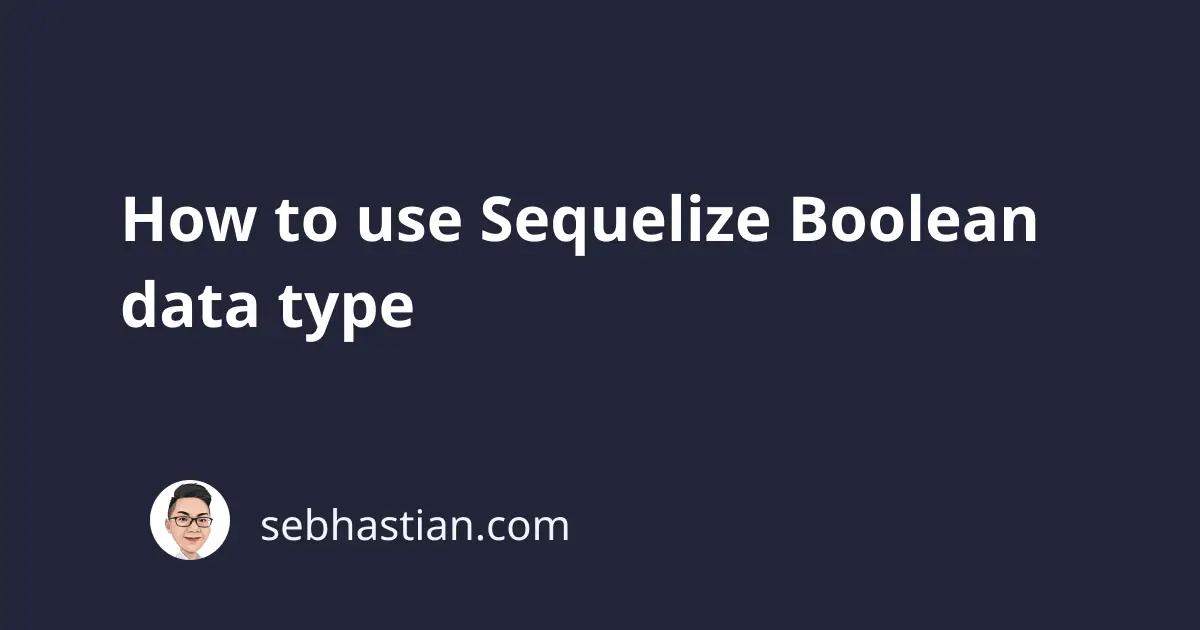
Sequelize has a BOOLEAN data type that you can use to define model attributes that accept Boolean values.
The following example shows a User model that has an isActive attribute with BOOLEAN type:
const User = sequelize.define("User", {
firstName: {
type: Sequelize.STRING,
},
lastName: {
type: Sequelize.STRING,
},
isActive: {
type: Sequelize.BOOLEAN,
defaultValue: false,
},
},
{
timestamps: false,
});
When you create a table from the model above, Sequelize will generate the isActive column with TINYINT(1) type for MySQL and SQLite or BOOLEAN type for PostgreSQL.
In MySQL and SQLite, BOOLEAN types use integer 1 as true and 0 as false.
Once the table and the model are synchronized, you can insert values to the column with JavaScript boolean literal true or false.
Here’s how to insert new values into the model:
User.bulkCreate([
{ firstName: "Nathan", lastName: "Sebhastian", isActive: true },
{ firstName: "John", lastName: "Doe" },
]);
When you omit the isActive value from create() or bulkCreate() method, then the value will default to false as defined in the model.
The Users table data would look as follows in MySQL:
+----+-----------+------------+----------+
| id | firstName | lastName | isActive |
+----+-----------+------------+----------+
| 1 | Nathan | Sebhastian | 1 |
| 2 | John | Doe | 0 |
+----+-----------+------------+----------+
For PostgreSQL, the table would look as follows:
id | firstName | lastName | isActive
----+-----------+------------+----------
1 | Nathan | Sebhastian | t
2 | John | Doe | f
----+-----------+------------+----------
And that’s how you use the BOOLEAN data type in Sequelize.
Keep in mind that when you create your table without using Sequelize, then you need to make sure that the BOOLEAN column uses TINYINT(1) type for MySQL and SQLite.