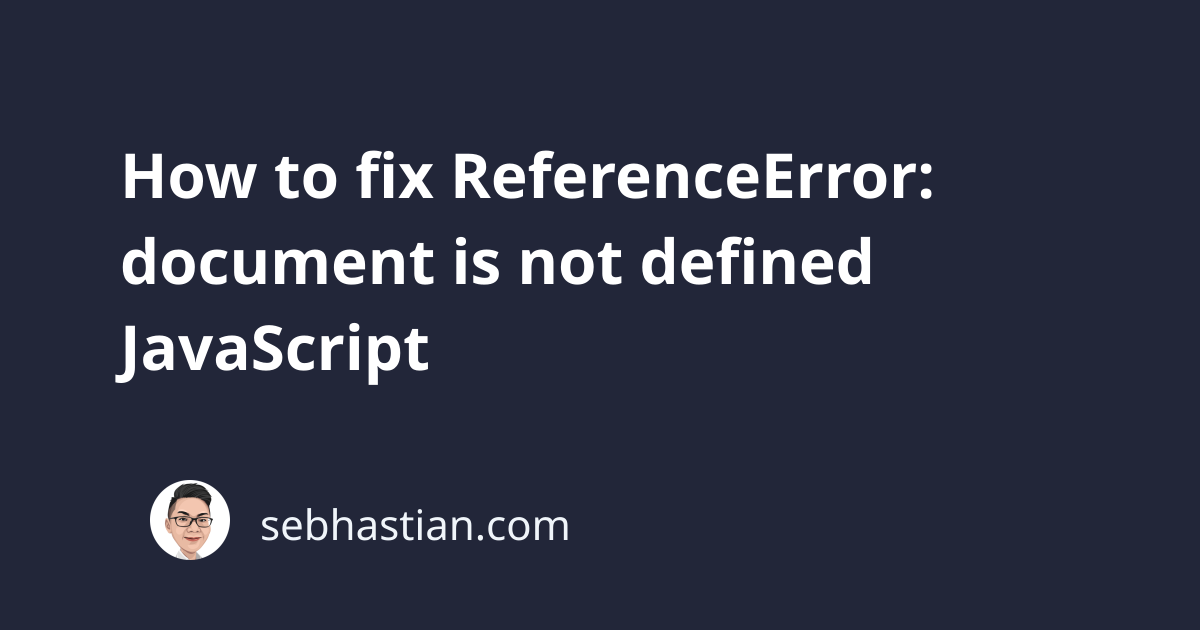
When running JavaScript code, the ReferenceError: document is not defined occurs when you try to access the global document object in an environment that doesn’t have the document object.
Most likely, you’re trying to access the document object from a Node.js, Next.js, or Deno environment.
Suppose you have an index.js file with the following contents:
let childEl = document.getElementById("child");
console.log(childEl);
If you use Node.js or Deno to run the file like node index.js or deno run index.js, then you get this error:
$ node index.js
ReferenceError: document is not defined
This is because the document object is part of the browser’s API that you can access using JavaScript. Outside of a browser, there’s no document object.
To prevent this error, you can check if you’re on the browser environment before accessing the document object.
The process.browser property is true only in the browser environment, so you can use an if statement to check if this property is not false like this:
if (process.browser) {
console.log("In Browser, you can access the document object");
var childEl = document.getElementById("child");
console.log(childEl);
} else {
console.log("In nodeJS");
console.log("Unable to access the document object");
}
This way, the document.getElementById() method only runs when you’re running JavaScript in a browser environment.
I hope this tutorial helps. Happy coding! 👍