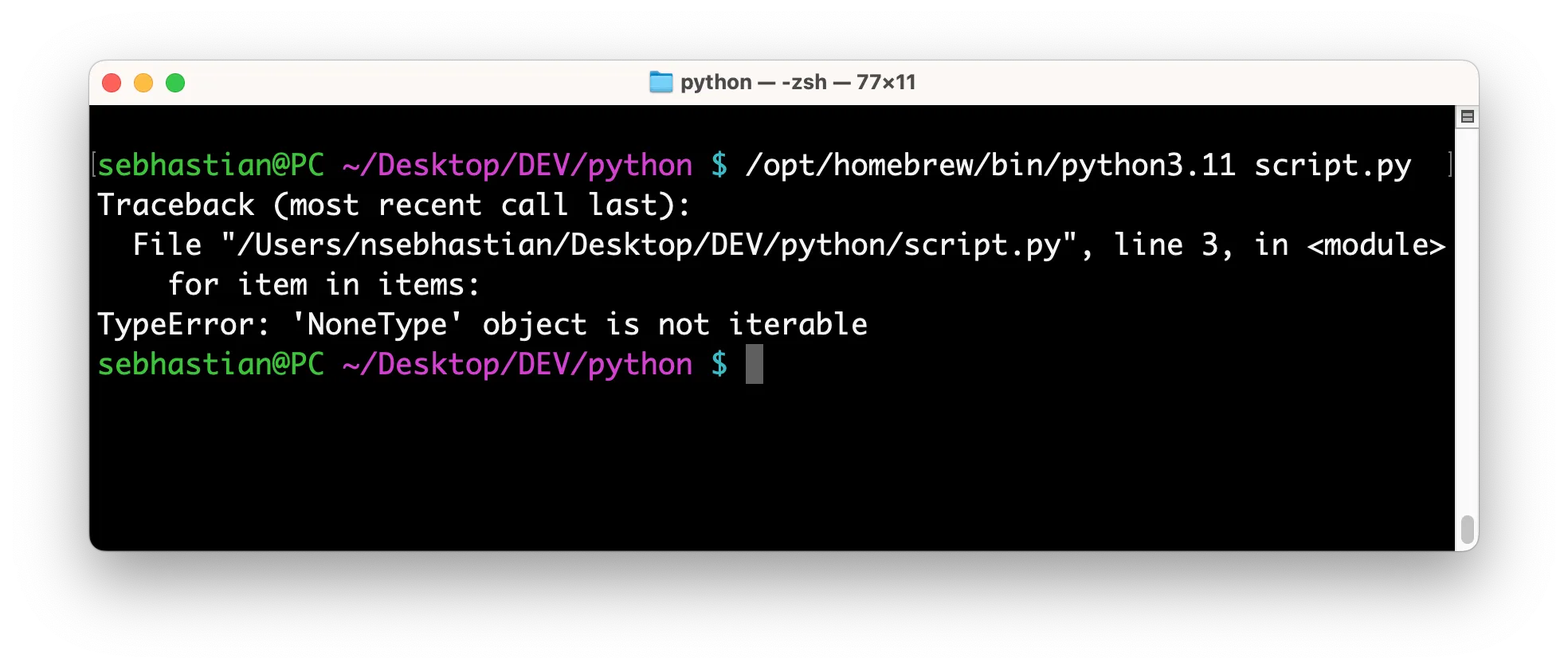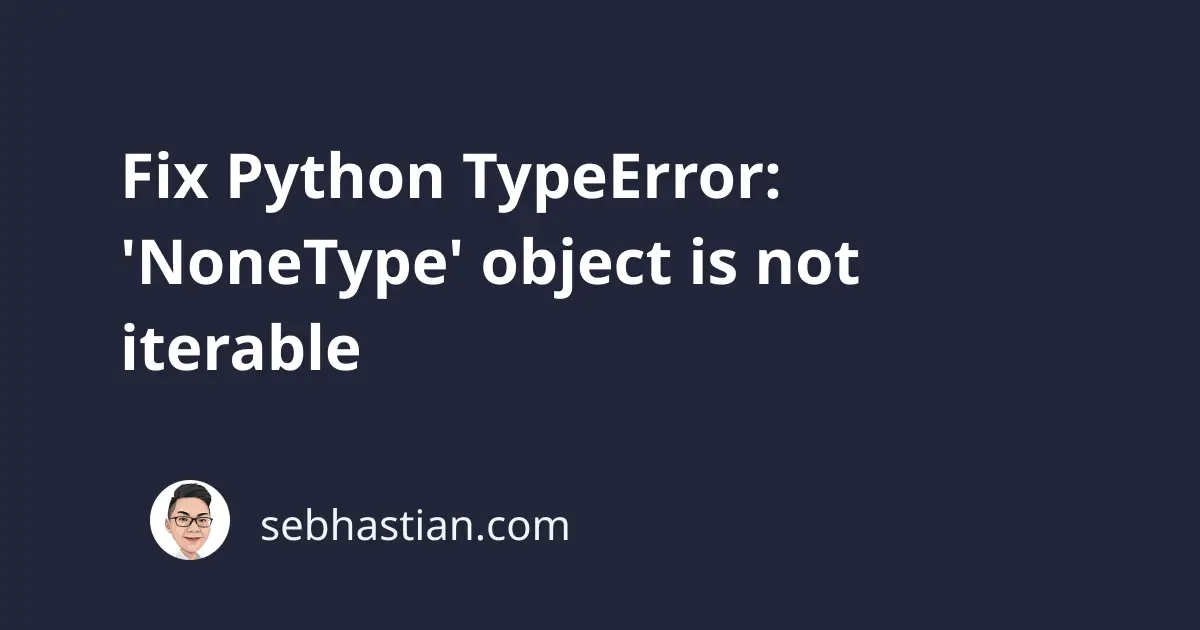
Python shows TypeError: 'NoneType' object is not iterable message when you iterate over a None value using a for loop.
To fix this error, you need to make sure you do not put a None object in your for statement.
In Python, an iterable is an object capable of returning its members one at a time, rather than returning the object itself.
Examples of iterable objects include lists, tuples, and strings:
# List is an iterable ✅
items = [1, 2, 3]
for item in items:
print(item)
# Tuple is an iterable ✅
items = (1, 2, 3)
for item in items:
print(item)
# String is an iterable ✅
items = "abc"
for item in items:
print(item)
These examples show how you can use a for loop to iterate over the members of a list, tuple, or string.
On the other hand, the NoneType is a type that represents the absence of a value, and it is not iterable.
When you run the following code:
items = None
# ❌ TypeError: 'NoneType' object is not iterable
for item in items:
print(item)
Python responds with the following error:
To avoid this error, you need to adjust your code so that you don’t pass a None value to the for statement.
You can use an if statement to check if the variable value is None as shown below:
items = None
if items is None:
print('Error: items is not iterable')
else:
for item in items:
print(item)
The code above checks if the items variable is None and it only executes the for loop when the variable is not None.
Alternatively, you can use the try .. except block to handle the TypeError when it occurs as shown below:
items = [1, 2, 3]
try:
for item in items:
print(item)
except TypeError:
print("Error: 'items' must be an iterable.")
The example above is recommended because the None value is not the only object that’s not iterable.
This allows you to handle ‘int’ object is not iterable error as well.
You can also use the iter() function to check whether an object is iterable or not in Python.
The iter() function returns an iterator object from a value, but it will raise a TypeError when the value is not iterable:
items = [1, 2, 3]
try:
iterator = iter(items)
for item in iterator:
print(item)
except TypeError:
print("Error: 'items' must be an iterable.")
Although the try .. except block works the same, calling the iter() function ensures that the error happens exactly because the variable is not iterable.
Conclusion
To conclude, the Python TypeError: 'NoneType' object is not iterable error happens when you try to iterate over a None value.
To fix this error, adjust your code so that you don’t pass a None value to the for statement.
This can be done by using an if statement to check for a None value. You can also use a try .. except block to catch the TypeError.