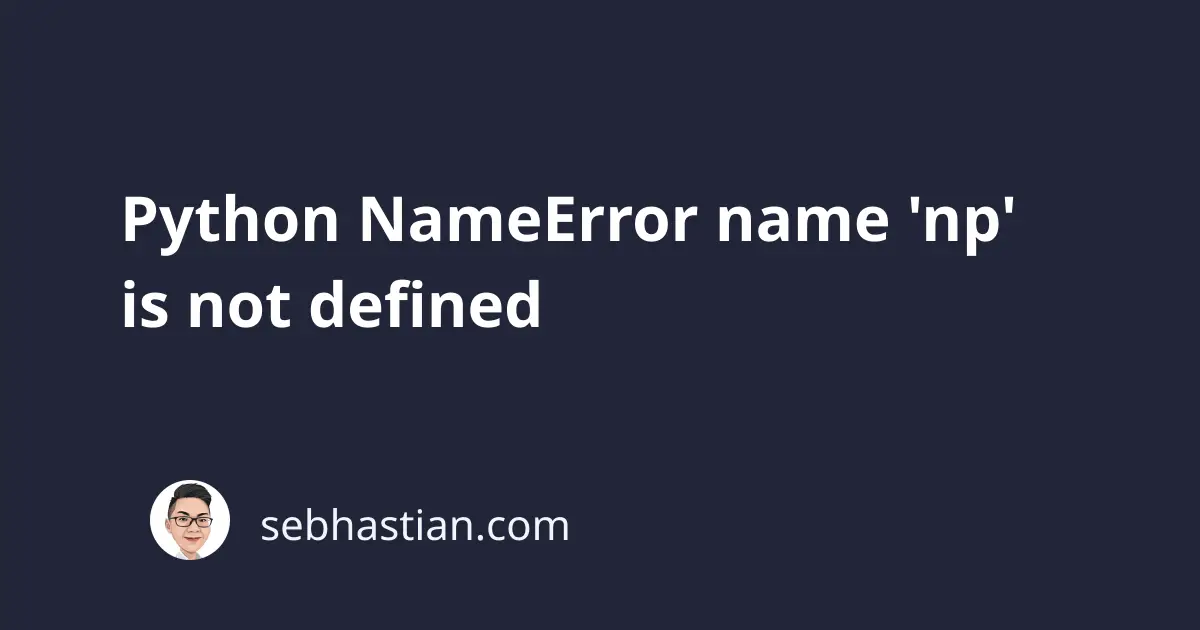
The NameError: name 'np' is not defined is a common error that occurs when using the NumPy module in your code.
The stack trace is as follows:
Traceback (most recent call last):
File ...
data = np.array([1, 2, 3])
NameError: name 'np' is not defined
If you see a similar error, it means you didn’t alias the numpy module as np in the import statement.
This article shows you the most common scenarios when this error may happen.
1. Using import numpy syntax
The most common import statement for numpy is as follows:
import numpy as np
data = np.array([1, 2, 3])
The alias as np isn’t required, but it’s nice to have as you don’t need to type numpy when using NumPy’s functions and classes.
The NameError is triggered when you import numpy without an alias, but still type np when you use its functions:
import numpy
data = np.array([1, 2, 3]) # ❌
data = numpy.array([1, 2, 3]) # ✅
The solution for this error depends on whether you want to use np or numpy in your code.
If you want to use np, add as np to the import numpy statement.
Otherwise, replace all mentions of np with numpy in your code.
2. Using import * syntax
Sometimes, you may see starred import when importing the numpy library as follows:
from numpy import *
The import * syntax means you are importing the whole numpy module into your code.
If you try to use the numpy module with np name, you also get a NameError:
from numpy import *
data = np.array([1, 2, 3]) # ❌
To fix this error, type the function directly as follows:
from numpy import *
data = array([1, 2, 3]) # ✅
Please note that it’s discouraged to use starred imports in Python because it can cause confusion.
Using regular or named imports makes it easy to identify which module is used because the module name is invoked.
Since you want to use the np name, then the best fix is to use a named import as follows:
import numpy as np
data = np.array([1, 2, 3]) # ✅
Most developers do like to alias numpy as np because it’s shorter and easier to type.
Now you’ve learned how to fix NameError: name 'np' is not defined.
I hope this article was helpful. See you in other tutorials! 👋