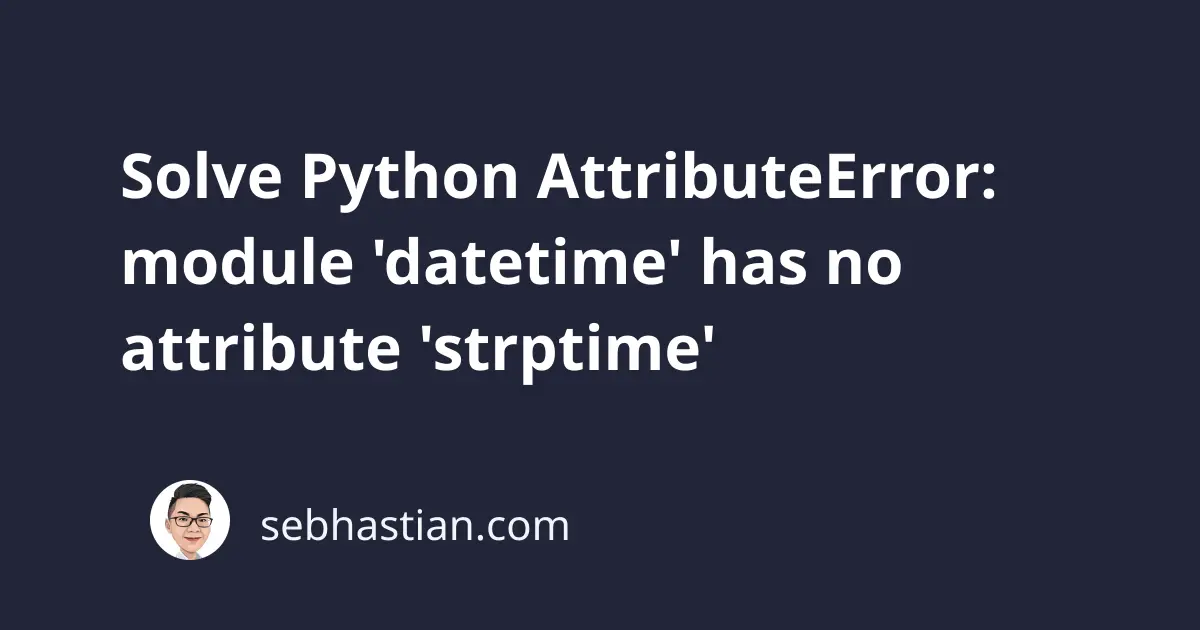
Python shows the AttributeError: module 'datetime' has no attribute 'strptime' message when you call the strptime() method directly from the datetime module.
To solve this error, you need to call the strptime() method from the datetime class instead of the datetime module.
The Python datetime module has a class that’s (mind-blowingly) also named datetime.
Suppose you have the following Python code:
import datetime
date_string = "2022-01-10"
date_object = datetime.strptime(date_string, "%Y-%m-%d")
print(date_object)
The strptime() method is defined in the datetime class, but the method is called from the datetime module in the example above.
This causes the following error:
Traceback (most recent call last):
File ...
date_object = datetime.strptime(date_string, "%Y-%m-%d")
AttributeError: module 'datetime' has no attribute 'strptime'
To solve this issue, you need to call the strptime() method from the datetime class.
You can import the datetime class directly from the module like this:
from datetime import datetime
date_string = "2022-01-10"
date_object = datetime.strptime(date_string, "%Y-%m-%d") # ✅
Or you can access the class from the module as follows:
import datetime
date_string = "2022-01-10"
date_object = datetime.datetime.strptime(date_string, "%Y-%m-%d") # ✅
This error confuses a lot of people because the class and the module have the same name.
To clarify your code, you can add an alias to your import statement as follows:
import datetime as dt
date_object = dt.datetime.strptime("2022-01-10", "%Y-%m-%d")
Aliasing the datetime module as dt helps clear things when you are reading the code.
Some people prefer to import the datetime class by using the from datetime import datetime syntax.
But this import statement binds the datetime name to the datetime class, so you won’t be able to use other classes and functions provided by the module.
Personally, I prefer to alias the datetime module to dt and make all import statements identical.
When you are handling Python code written by other people, look at the import statement at the top of the file:
import datetime? It’s the modulefrom datetime import datetime? That’s the class.
Knowing what is being imported to the code helps you to debug and fix the error.
And that’s how you solve the AttributeError: module 'datetime' has no attribute 'strptime' in Python. Good work! 👍