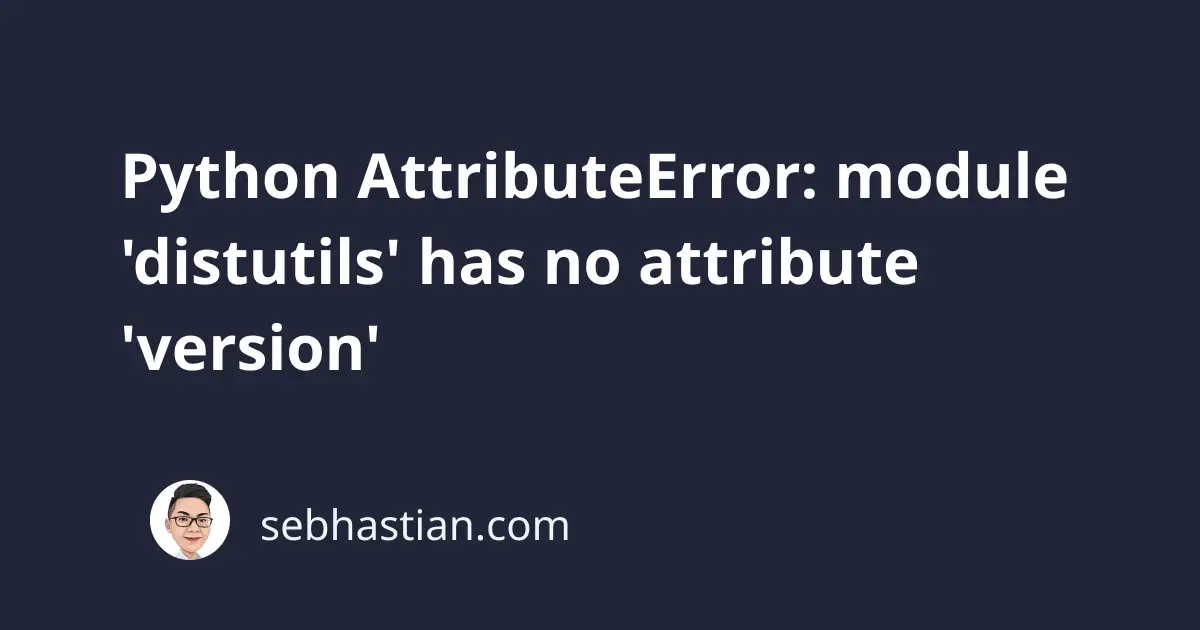
When installing or running Python code that uses PyTorch, you might see an error that says:
AttributeError: module 'distutils' has no attribute 'version'
This article will help you to understand why this error occurs and how to resolve it.
Why AttributeError: module ‘distutils’ has no attribute ‘version’ occurs
This error occurs when you try to access the version attribute from the distutils module as follows:
from setuptools import distutils
print(distutils.version) # ❌
This error happens because of the changes in setuptools version 59.6.0, which somehow break the call to version attribute.
What’s more, the version attribute seems to have been removed from distutils in the latest version. You can confirm this by running the dir() function:
from setuptools import distutils
print(distutils.__version__, dir(distutils))
The output will be as follows:
3.10.9 ['_', '__builtins__', '__cached__', '__doc__', '__file__',
'__loader__', '__name__', '__package__', '__path__', '__spec__',
'__version__', '_log', 'archive_util', 'cmd', 'command', 'config', 'core',
'debug', 'dep_util', 'dir_util', 'dist', 'errors', 'extension',
'fancy_getopt', 'file_util', 'filelist', 'importlib', 'log', 'spawn',
'sys', 'util']
As you can see, there’s only the __version__ attribute shown in the output.
This error is known to happen when importing or installing the PyTorch package, which was fixed in PyTorch version 1.11.0.
How to resolve AttributeError: module ‘distutils’ has no attribute ‘version’
If you’re using PyTorch, you can resolve this error by upgrading the torch package.
Run one of the following commands to upgrade the torch package:
# If you use pip:
pip install --upgrade torch
# For pip3:
pip3 install --upgrade torch
# If you use conda:
conda update pytorch
Or if you want to test PyTorch version 1.11.0:
# If you use pip:
pip install torch==1.11.0
# For pip3:
pip3 install torch==1.11.0
# If you use conda:
conda install pytorch=1.11.0
Once you upgraded the PyTorch version, the error should disappear.
If you’re using any other Python package that hasn’t addressed this error, then you can pin the setuptools version to 59.5.0 so that distutils.version still works.
Use one of the following commands to pin the setuptools package version:
# If you use pip:
pip install setuptools==59.5.0
# For pip3:
pip3 install setuptools==59.5.0
# If you use conda:
conda install setuptools=59.5.0
If conda responds with PackagesNotFoundError, then you need to install pip in the conda environment and use it to install setuptools:
# In conda environment, install pip:
conda install pip
# Then install setuptools:
pip install setuptools==59.5.0
The distutils.version attribute should now be accessible.
Alternatively, you can also adjust the import statement to import distutils.version.LooseVersion if you have access to the source code:
# from:
from setuptools import distutils
# to:
from distutils.version import LooseVersion
While importing distutils from setuptools will cause an error, importing the LooseVersion class works just fine.
Conclusion
The error AttributeError: module 'distutils' has no attribute 'version' occurs when you try to access the version attribute from the distutils module.
The latest version of distutils module no longer has the version class as seen in the dir() function output, so you need to either import LooseVersion class or downgrade the setuptools package to version 59.5.0.
If you see this error when running PyTorch, upgrade the PyTorch package to version 1.11.0 or newer.
Great work on resolving this error. See you in other articles! 🙏