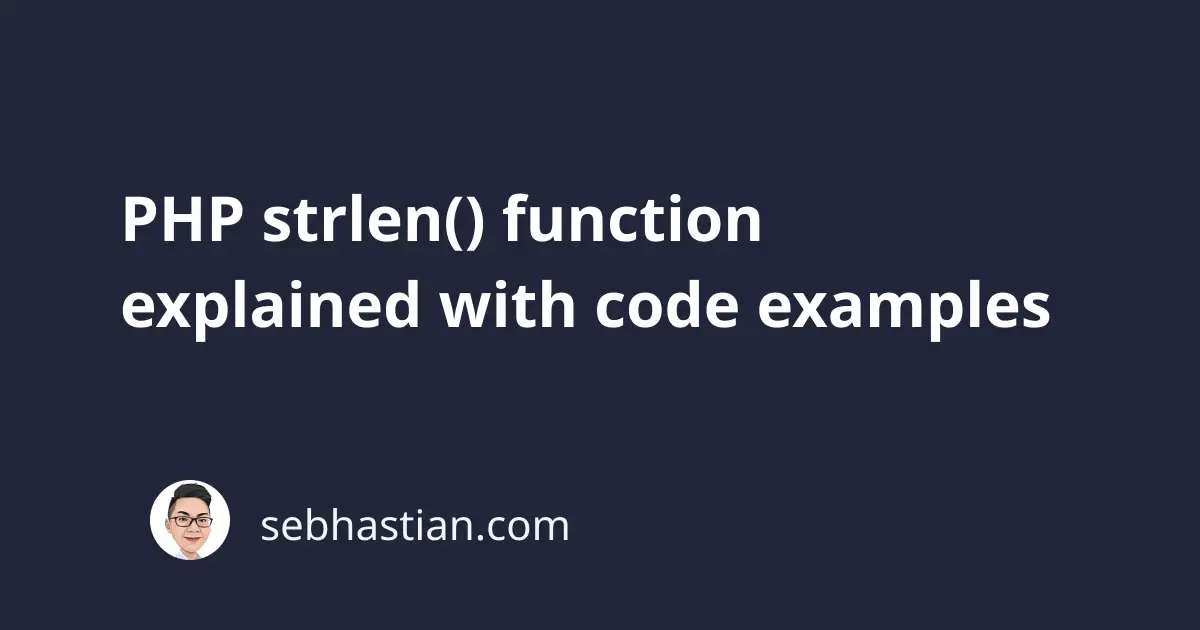
The strlen() function is used to get the length of a string in PHP.
The function accepts a string and returns an int representing the number of bytes in that string:
strlen(string $string): int
Here are some examples of using the strlen() function:
<?php
echo strlen("Hello!"); // 6
// 👇 white spaces will be counted in the length
echo strlen(" Nat han "); // 9
// 👇 empty string returns 0
echo strlen(""); // 0
// 👇 when passing boolean,
// returns the number representation of the value
echo strlen(true); // 1
echo strlen(false); // 0
// 👇 Passing integers
// Return the lenght of the integers
echo strlen(777); // 3
echo strlen(10239); // 5
?>
The strlen() function returns the number of bytes rather than the number of characters in a string.
This distinction is important when you are trying to count the length of UTF-8 encoded characters.
For example, the following Japanese language “こんにちは” has five characters, but strlen() returns 15:
echo strlen("こんにちは"); // 15
echo mb_strlen("こんにちは"); // 5
The mb_strlen() function is an upgraded strlen() functio that takes the string encoding into account. It will count a multi-byte character as 1.
Now you’ve learned how the strlen() function works in PHP. Nice! 👍