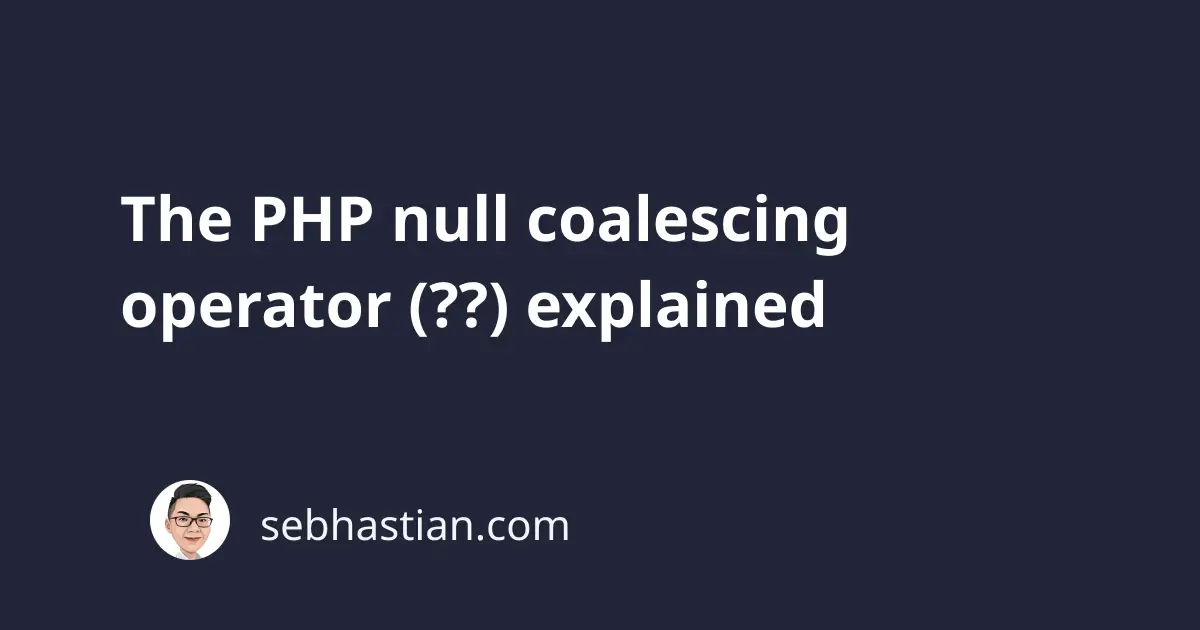
The PHP null coalescing operator (also known as the double question mark ?? operator) is a new feature introduced in PHP 7.
The operator has two operands as follows:
first operand ?? second operand;
The operator returns the first operand when the value is not null. Otherwise, it returns the second operand.
The operator allows you to set an if condition as shown below:
// 👇 PHP null coalescing operator common case
$username = $_GET['user'] ?? 'nathan';
If the $_GET['user'] value is null in the example above, then assign the value nathan into the $user variable.
The null coalescing operator allows you to shorten a null check syntax that you need to do with the isset() function.
Before null coalescing operator, you may check for a null value using the ternary operator in conjunction with the isset() function like this:
// 👇 example of checking null using isset()
// and ternary operator
$user = isset($_POST['user']) ? $_POST['user']: 'nathan';
When the user value is “unset” or null, assign nathan as the value of $user variable. Otherwise, it will assign $_POST['user'] as its value.
Stacking the null coalescing operands in PHP
The null coalescing operator allows you to stack as many operands as you need.
The operator will go from left to right looking for a non-null value:
$user = $username ?? $first_name ?? $last_name ?? 'nathan';
echo $user; // 'nathan';
When the value of $username is null or not set, PHP will look for the value of $first_name.
When $first_name is null or not set, PHP will look for the value of $last_name variable.
When $last_name variable is also null or not set, PHP will assign nathan as the value of $user variable.
Null coalescing assignment operator in PHP
The null coalescing operator can also be used to check a variable if it’s null.
You can then assign a value to the variable itself like this:
$user = null;
$user ??= 'nathan';
echo $user; // 'nathan';
The syntax above means that PHP will check for the value of $user.
When $user is null or not set, then the value nathan will be assigned to it.
The code above is equivalent to the following isset() check:
$user = null;
if (!isset($user)) $user = 'nathan';
echo $user; // 'nathan';
And that’s how you assign a variable value using the null coalescing operator.
Conclusion
The PHP null coalescing operator is a new syntax introduced in PHP 7.
The operator returns the first operand if it exists and not null. Otherwise, it returns the second operand.
It’s a nice syntactic sugar that allows you to shorten the code for checking variable values using the isset() function.
Now you’ve learned how the null coalescing operator works in PHP. Nice work!