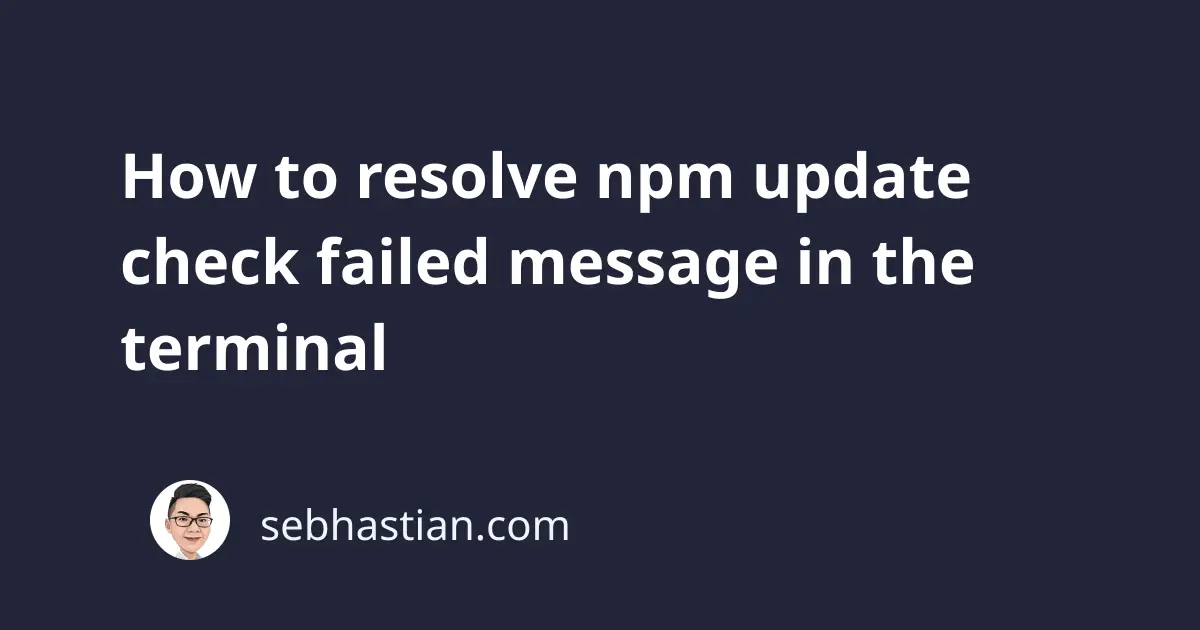
When running npm commands in the terminal, you might see an error message pop up as shown below:
┌───────────────────────────────────────────────────────────────────┐
│ npm update check failed │
│ Try running with sudo or get access │
│ to the local update config store via │
│ sudo chown -R $USER:$(id -gn $USER) /Users/nsebhastian/.config │
└───────────────────────────────────────────────────────────────────┘
The error above happens when npm is trying to check whether a newer version of the npm package is available for you to download.
When run successfully and there’s a newer npm version, the message will be similar as follows:
╭───────────────────────────────────────────────────────────────╮
│ │
│ New minor version of npm available! 8.1.0 → 8.9.0 │
│ Changelog: https://github.com/npm/cli/releases/tag/v8.9.0 │
│ Run npm install -g npm to update! │
│ │
╰───────────────────────────────────────────────────────────────╯
As the error message stated, the npm update check failed when npm can’t access the local configstore/ folder.
That folder is located inside the /Users/<username>/.config/ folder.
For Windows computers, the location is in C:\Users\<username>\.config.
Inside the configstore/ folder, you will find a file named update-notifier-npm.json that npm needs to run the update check successfully.
To resolve this issue, you need to make sure that the terminal can access the /.config folder.
There are two ways you can achieve this:
- Run the terminal with
sudoor administrator role, then run an npm command once (npm -vwill do) - If that doesn’t work, delete the
configstore/folder from/Users/<username>/.config/
The first method will help by restoring the right permissions for the .config/ and configstore/ folders.
The second method will let npm regenerate the configstore/ folder and the update-notifier-npm.json file.
Alternatively, you can turn off the update notifier if you don’t need it:
npm config set update-notifier false
The command above will add update-notifier=false line to your .npmrc file. It will disable the update notifier.
Now you’ve learned how to resolve the npm update check failed message. Nice work! 👍