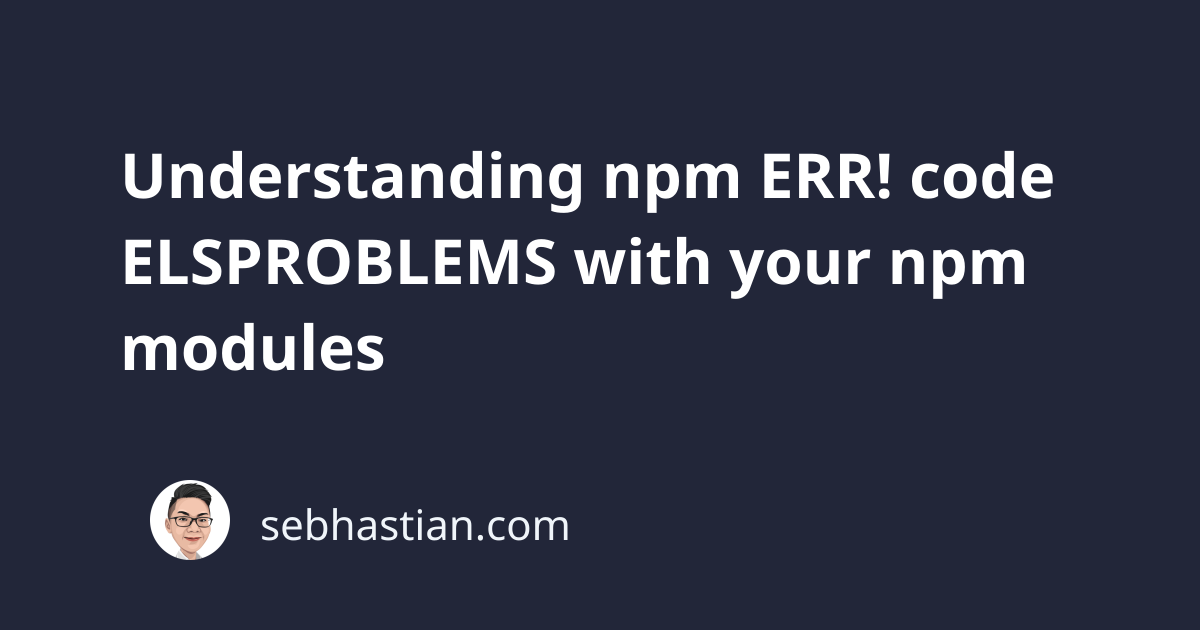
The npm program installs your project’s dependencies inside a folder named node_modules/.
The code ELSPROBLEMS is used by npm to mark any error related to your dependency modules. The error appears when you run the npm list or npm list -g command from the terminal.
Two of the most common cause of this error are:
- A dependency in your
package.jsonfile is not installed - An invalid package is found in your
node_modulesfolder
Let’s see how you can resolve this error.
ELSPROBLEMS: Unmet dependency
The error ELSPROBLEMS can appear when you run the npm list command as shown below:
$ npm list
[email protected] /DEV/n-app
├── UNMET DEPENDENCY jshint@^2.13.4
├── [email protected]
├── UNMET DEPENDENCY mocha@^10.0.0
└── [email protected]
npm ERR! code ELSPROBLEMS
npm ERR! missing: jshint@^2.13.4, required by [email protected]
npm ERR! missing: mocha@^10.0.0, required by [email protected]
In the example output above, you can see that the project n-app has two unmet dependencies: the jshint and mocha packages are not installed.
Looking into the package.json file, the dependencies are listed as follows:
{
"dependencies": {
"lodash": "^4.17.21",
"typescript": "^3.9.10"
},
"devDependencies": {
"jshint": "^2.13.4",
"mocha": "^10.0.0"
}
}
Turns out the devDependencies packages are not installed. You can install them with the npm install command to resolve the error.
ELSPROBLEMS: Invalid package
The code ELSPROBLEMS also appears when you have an invalid package.
An invalid package usually means that the package version installed in the node_modules/ folder is different than the one listed in the package.json file.
Here’s an example of the error:
$ npm list
[email protected] /DEV/n-app
├── [email protected]
├── [email protected]
├── [email protected]
└── [email protected] invalid: "^4.5.5" from the root project
npm ERR! code ELSPROBLEMS
npm ERR! invalid: [email protected]
/DEV/n-app/node_modules/typescript
In the package.json file, the typescript package dependency is stated as follows:
{
"dependencies": {
"lodash": "^4.17.21",
"typescript": "^4.5.5"
}
}
The installed typescript package is version 3.9.10 but the dependency is listed as 4.5.5.
To resolve the ELSPROBLEMS error, you need to install the correct version as listed in the package.json file.
You can rerun the npm install command to fix this error.
Sometimes, the error can be caused by a package that you didn’t directly depend on (Not listed in your package.json file)
In case of packages with many plugins like webpack and serverless, you may have an outdated dependency that you need to upgrade to resolve the error.
And that’s how you resolve the npm ERR! code ELSPROBLEMS that occurs in your project. 👍