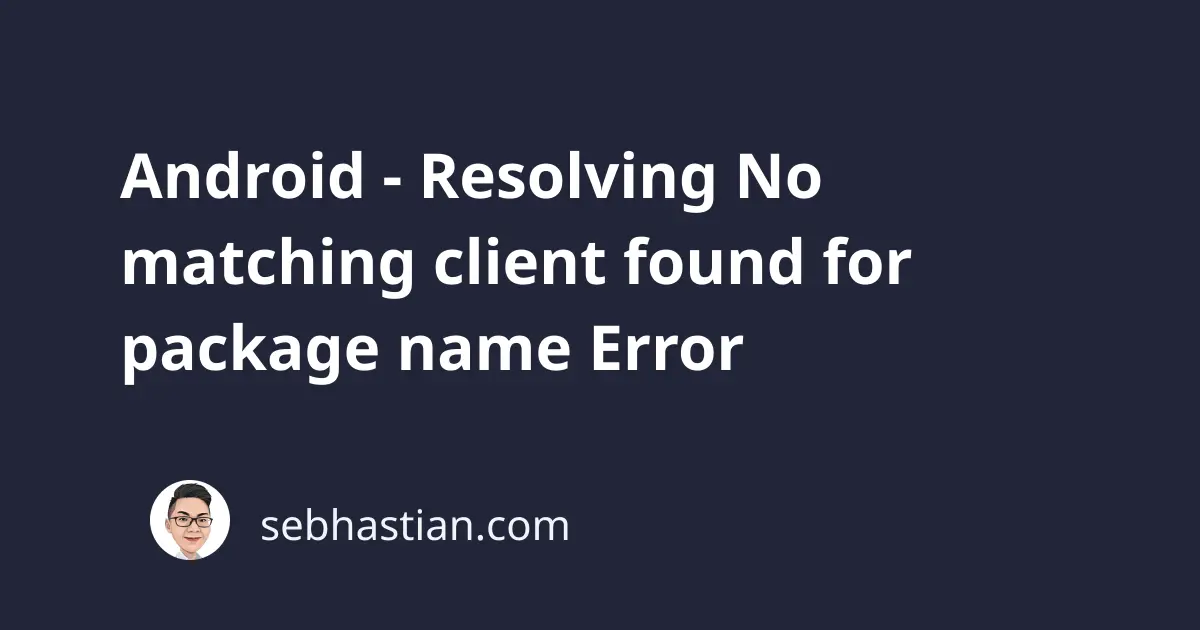
In Android development, the error No matching client found for package name is triggered when you have a google-services.json with a package_name property that doesn’t match any found in your Android project.
For example, my Android project has a package name of org.metapx.kotlinfirebase in the AndroidManifest.xml file:
<?xml version="1.0" encoding="utf-8"?>
<manifest xmlns:android="http://schemas.android.com/apk/res/android"
package="org.metapx.kotlinfirebase">
But in my google-services.json file, the package_name property is defined as kotlinfirebas:
{
"client": [
{
"client_info": {
"mobilesdk_app_id": "...",
"android_client_info": {
"package_name": "org.metapx.kotlinfirebas"
}
}
}
]
}
The typo above will cause the Android application build to fail:
Execution failed for task ':app:processDebugGoogleServices'.
> No matching client found for package name 'org.metapx.kotlinfirebase'
To fix the error, you need to make sure that the package_name property of the google-services.json file matches the actual package name of your Android project.
You can look into the AndroidManifest.xml file to find your project’s package name.
No matching client found for different flavors
A single android application can have multiple buildTypes or productFlavors.
When you add a build type or flavor that adds an applicationIdSuffix to the package name, you need to make sure that you have two different google-services.json files for each package name.
For example, there’s a debug build type in my Android project defined as follows:
buildTypes {
release {
minifyEnabled false
}
debug {
applicationIdSuffix ".dev"
debuggable true
}
}
This means that you need to have a second google-services.json file that has the package_name value of org.metapx.kotlinfirebase.dev as shown below:
{
"client": [
{
"client_info": {
"mobilesdk_app_id": "...",
"android_client_info": {
"package_name": "org.metapx.kotlinfirebase.dev"
}
}
}
]
}
Also, remember that you need to place the google-services.json file on the build type or flavor’s directory.
Android looks for the google-services.json file in app and its sub-directories as shown below:
Androidapp/app/google-services.json
Androidapp/app/src/google-services.json
Androidapp/app/src/debug/google-services.json
Androidapp/app/src/Debug/google-services.json
# Androidapp/app/src/buildType/google-services.json
# Androidapp/app/src/productFlavor/google-services.json
As you add more build types or product flavors, the list of directories that Android scans to look for the google-services.json file will increase.
To summarize, the error No matching client found for package name happens when you have one or more package names that don’t have a matching package_name value in the google-services.json file.
You need to make sure that the package_name properties of your google-services.json files match the actual package names of your builds and flavors.