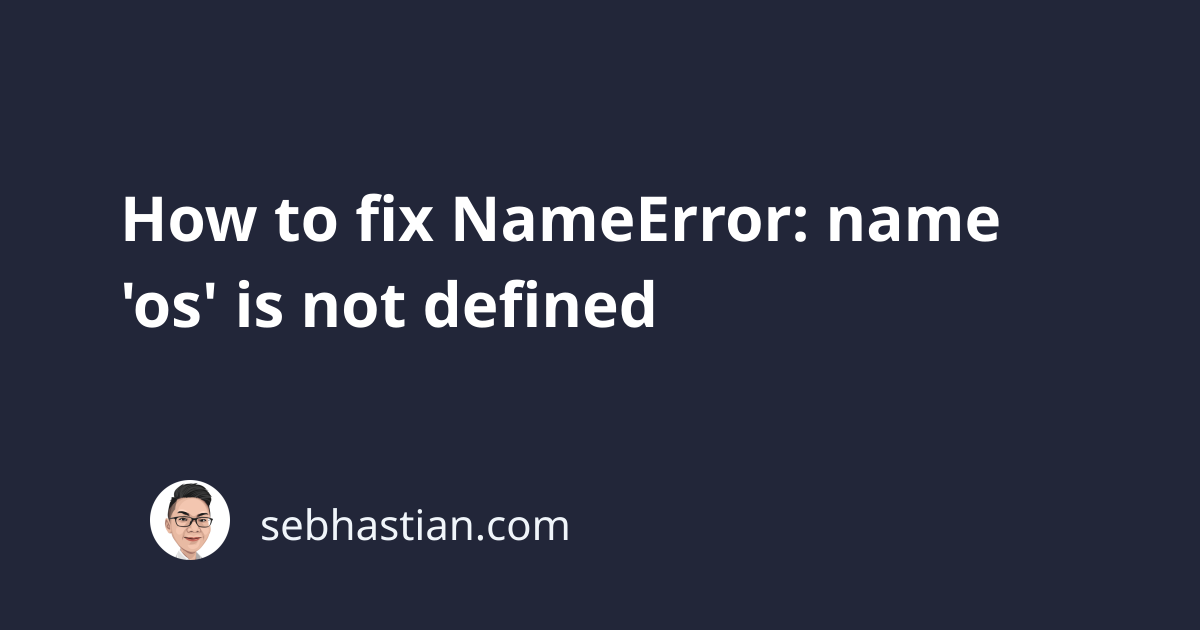
While running Python applications, you might encounter the following error:
NameError: name 'os' is not defined
This error occurs when Python can’t find the os module in the current scope of your code.
This tutorial shows you examples that cause this error and how to fix it.
How to reproduce this error
Suppose you call the path.join() function of the os module as shown below:
user_path = os.path.join("/users", "1002")
The output will be:
Traceback (most recent call last):
File "main.py", line 1, in <module>
user_path = os.path.join("/users", "1002")
NameError: name 'os' is not defined
This error occurs because the os module needs to be imported into your source code before you can use its functions and attributes.
How to fix this error
To resolve this error, you only need to import the os module in your source code as follows:
import os
user_path = os.path.join("/users", "1002")
Notice that we receive no error this time, and the path.join() function works.
Error in Django application
If you recently upgraded your django package, it has been known that this error occurs because the import os code in the settings.py has been replaced with pathlib.
The settings.py used to import the os module as follows:
import os
BASE_DIR = os.path.dirname(...)
But the most recent version of Django used Path instead of os as shown below:
from pathlib import Path
BASE_DIR = Path(__file__).resolve().parent.parent
Some Django tutorials still use the os module, so you might get this error when you copy the code from older tutorials.
If you need to use the os module in settings.py, then you can add the import os statement at the top of the file as follows:
import os
from pathlib import Path
BASE_DIR = Path(__file__).resolve().parent.parent
That should resolve the error when you run the Django application.
Make sure you’re not importing os in a nested scope
To avoid this error, make sure you’re not importing the os module in a nested scope, such as inside an if-else, try-except, or a function block.
For example, suppose you import the module in a function:
def get_os_info():
import os
print(os.name)
user_path = os.path.join("/users", "1002") # ❌
The os module is imported inside the get_os_info() function so you’ll get the error when you call os outside of the function.
To resolve this error, you need to move the import statement outside the function block:
import os
def get_os_info():
print(os.name)
user_path = os.path.join("/users", "1002") # ✅
get_os_info() # ✅
By moving the import statement outside the function body, the os module can be used in the nested and main scope of the file.
Conclusion
The name 'os' is not defined error occurs when you use the os module functions and attributes without importing the module.
To resolve this error, import the os module at the top of your file.
I hope this tutorial helps. Happy coding! 👋