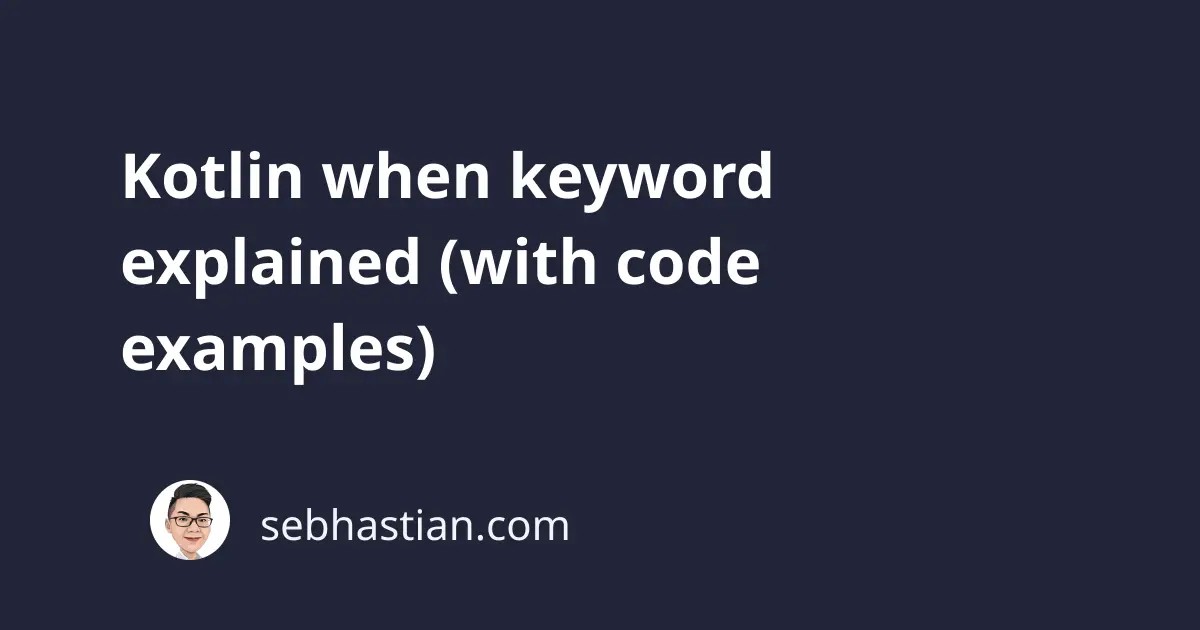
The Kotlin when keyword is a modern replacement for the switch statement in traditional programming languages.
The when expression allows you to create several condition branches that run different pieces of code.
The when keyword can be used as a statement or an expression, depending on how you write your Kotlin code.
Let’s see how the when keyword works as a statement first.
Kotlin when keyword as a statement
In the code example below, the when statement will print a specific string based on the value of myInteger variable:
var myInteger: Int = 2
when (myInteger){
1 -> print("Value is one")
2 -> print("Value is two")
}
Because the value of myInteger variable above is 2, then the "Value is two" string will be printed.
You can also combine the else statement with when to create a default piece of code to run when none of the other branch conditions are satisfied.
Here’s an example of the else statement inside a when expression:
var myInteger: Int = 10
when (myInteger){
1 -> print("Value is one")
2 -> print("Value is two")
else -> print("another number")
}
In the above example, the string "another number" will be printed as long as the value of myInteger variable is not 1 or 2.
When you need to write multiple lines of code for the else statement, you can use the curly brackets to contain the code as shown below:
else -> {
println("another number")
println("The number is not one or two")
}
You can omit the else statement when you’re using the when keyword as a statement.
When there’s no matching conditional branch without an else statement, Kotlin will skip your when statement without executing any branch at all.
Now that you’ve learned how when works as a statement, let’s see how it works as an expression next.
Using when keyword as an expression
The when keyword can also be used as an expression, which means you can assign the result of when to a variable or return it from a function.
The example below will assign a String value to the variable myString based on the value of myInteger:
var myInteger: Int = 10
var myString: String = when (myInteger) {
1 -> "one"
2 -> "two"
else -> "another number"
}
print(myString) // "another number"
When you’re using the when keyword as an expression, you must include the else statement or Kotlin won’t compile your code.
You can also return a when expression from a function as shown below:
var myInteger: Int = 1
var myString: String = checkMyInt(myInteger)
fun checkMyInt(myInt: Int): String {
// return a when expression
return when (myInt) {
1 -> "one"
2 -> "two"
else -> "another number"
}
}
print(myString) // "one"
And that’s how you can use the Kotlin when keyword as an expression.
Specify multiple conditions for a branch
You can specify multiple conditions as the requirements of one specific branch inside the when keyword.
To do so, you need to separate the conditions using a comma.
The following example shows multiple conditions for the two branches of the when statement:
var myInteger: Int = 2
when (myInteger){
1, 2 -> print("Value is either one or two")
3, 4 -> print("Value is either three or four")
}
Creating a conditional branch with in keyword
You can use the in or !in keyword to check if the when argument is inside or outside of a range as follows:
when (myInteger){
in 1..5 -> print("Value is between one to five")
!in 6..10 -> print("Value is not between six to ten")
}
The when keyword evaluates the conditional branches from top to bottom. Kotlin will stop evaluating the next branch after it found the first matching condition.
So although it’s possible for myInteger to fulfill both conditional branches above, only the first matching condition will be executed.
Checking value type with the is keyword
You can also use the is and !is keywords to check the type of the argument passed to the when keyword.
Take a look at the example below:
var myVar: Any = true
when (myVar){
is Int -> print("Value is an integer")
!is String -> print("Value is NOT a string")
}
You’ve learned how the when keyword works in Kotlin. Nice work! 👍
For more information, you can check out the Kotlin documentation for the when keyword.