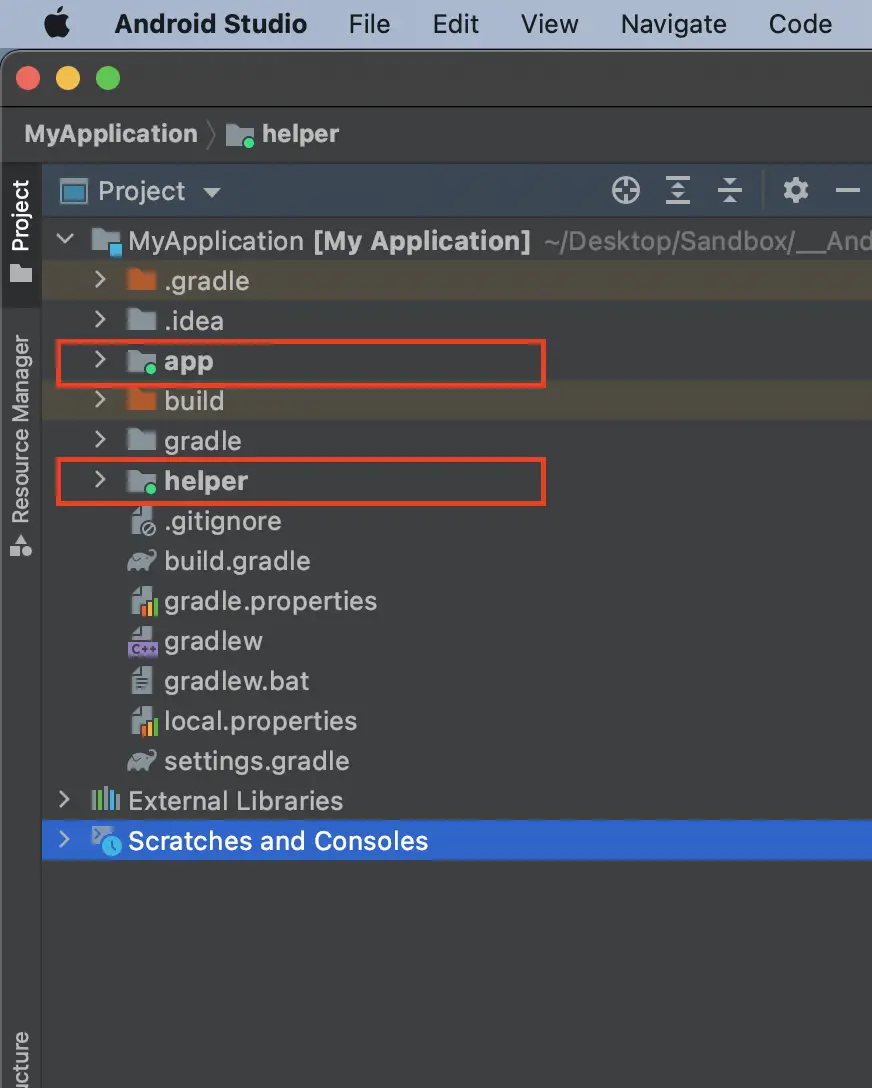The Kotlin internal visibility modifier is used to make your Kotlin members (classes, functions, variables) visible only to the module where they were declared.
For example, you can declare a class and its members as internal like this:
internal class Helper {
internal val helperVar = 29
internal fun helperFn() = helperVar * 2
}
You may see some tutorials saying that the internal modifier is similar to Java package-private modifier, in which a variable or function is only visible to the package where they were declared.
But the internal modifier is actually different than package-private because the internal members can be accessed by other packages in the same module.
In Java, you need to declare a member as public to allow other packages to access it.
In the following Java code, the highlighted line will cause an error:
package helper;
public class Helper {
int helperVar = 29;
}
// use the Helper class in another package
package test;
import helper.Helper;
public class Test {
void changeHelper() {
Helper helper = new Helper();
helper.helperVar = 7; // ERROR
}
}
The Java compiler will complain that the helperVar is not public and can’t be accessed from outside the package.
Meanwhile, the internal modifier doesn’t cause the same error in Kotlin.
Here’s the same example code but in Kotlin:
package helper
class Helper {
internal var helperVar = 29
}
// use the Helper class in another package
package test
import helper.Helper
class Test {
fun changeHelper() {
val helper = Helper()
helper.helperVar = 7 // no error
}
}
The Kotlin code above doesn’t cause any error because the internal modifier allows you to access the variable as long as it’s in the same module.
A Kotlin module is a set of files that are compiled at the same time during the build process.
If you’re developing an Android application, then most likely all your application code is stored in a single app module. Gradle will compile your files at the same time, so the internal modifier is just the same as public in this case.
The modules in your project are commonly marked by a folder icon with a green dot in Android Studio as shown below:
You can see there are App and Helper modules in the MyApplication project above.
The internal modifier only makes a difference once you have a multi-module Android application.