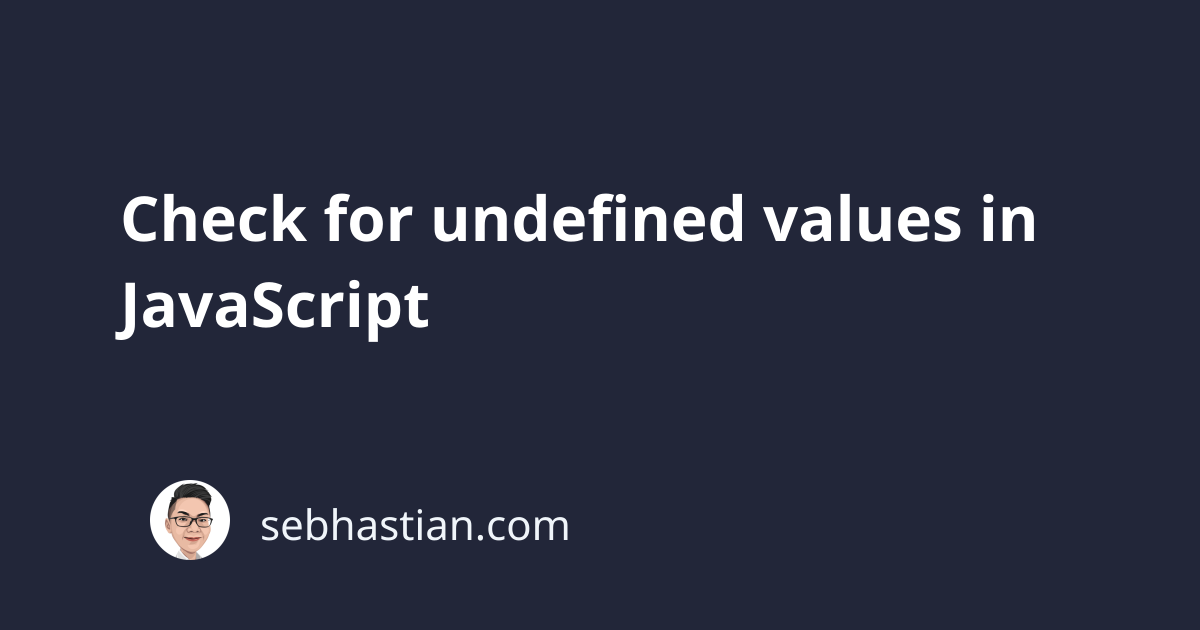
To check for undefined variables or object properties in JavaScript, you need to use the typeof operator.
The typeof operator is used to find the type of the value you add as its operand. The operator returns a string representing the type of the value.
You can use the operator to check for undefined values as shown below:
console.log(typeof 42);
// output: "number"
console.log(typeof undeclaredVariable);
// output: "undefined"
let myObj = {
color: "red"
};
console.log(typeof myObj.color);
// output: "string"
console.log(typeof myObj.id);
// output: "undefined"
As you can see, you can check for undefined values by using the typeof operator.
By combining the operator with an if statement, you can create a conditional code that will be executed only when a value is undefined:
let myObj = {
color: "red"
};
if (typeof myObj.id === "undefined") {
// id is undefined
console.log("The id property is undefined");
} else {
// id is defined
console.log("The id property is available");
}
In some cases where you have the variable or object property explicitly declared as undefined, you can also use a strict equal operator to undefined value directly.
Consider the following code example:
let undefinedVar = undefined;
if (undefinedVar === undefined) {
console.log("Variable has undefined value");
}
In the above example, the undefinedVar variable will hit the if statement because the value is equal to undefined. You don’t need the typeof operator when the variable is initialized.
But if you never declare the variable at all, then using the === operator without the typeof operator will produce an error:
console.log(newVar === undefined);
// ReferenceError: newVar is not defined
This is why it’s better to use the typeof operator to really check if a value is undefined.
The typeof operator won’t throw an error when you haven’t declared the variable during the checking, but a direct comparison such as y === undefined will break your JavaScript application.
When using the typeof operator, compare the variable or object property with the string "undefined" instead of the undefined value:
typeof y === undefined; // false
typeof y === "undefined"; // true
Now you’ve learned how to check for undefined values using the typeof operator. Nice work! 😉