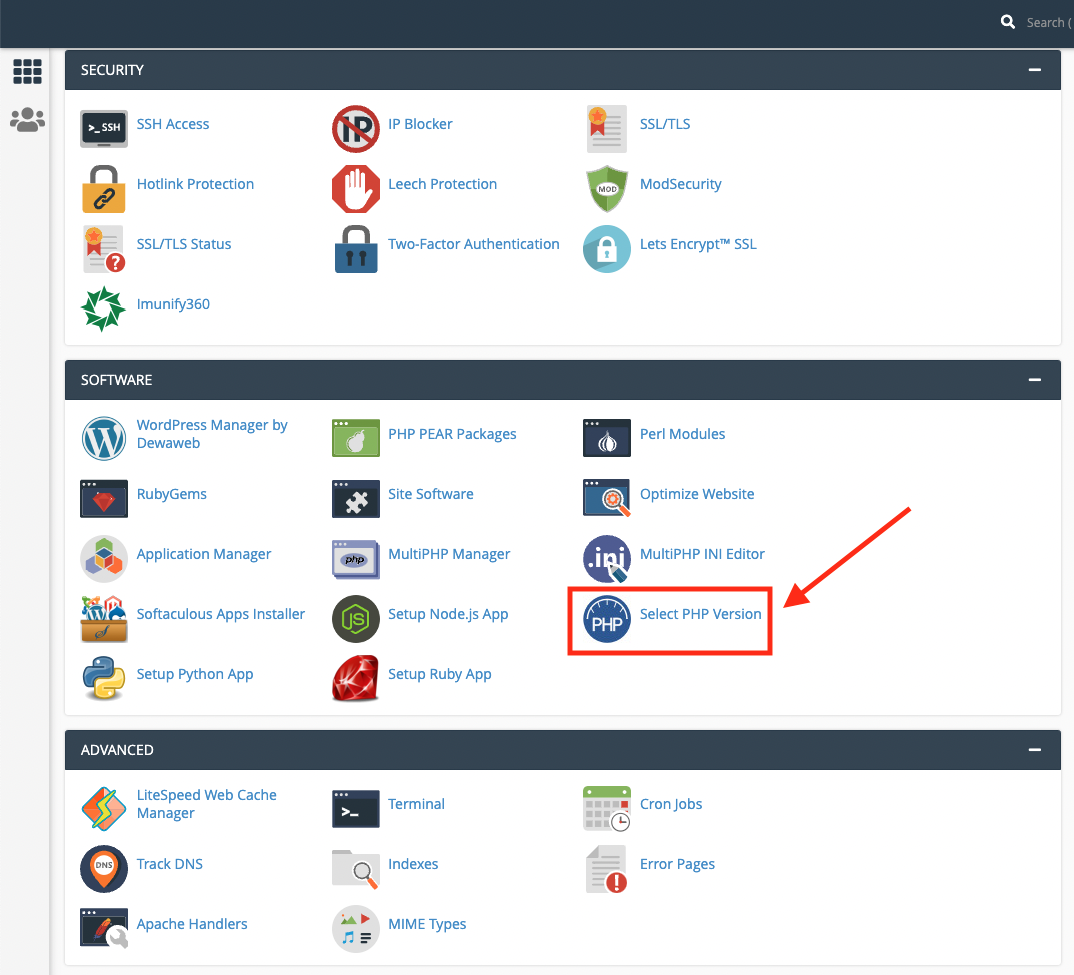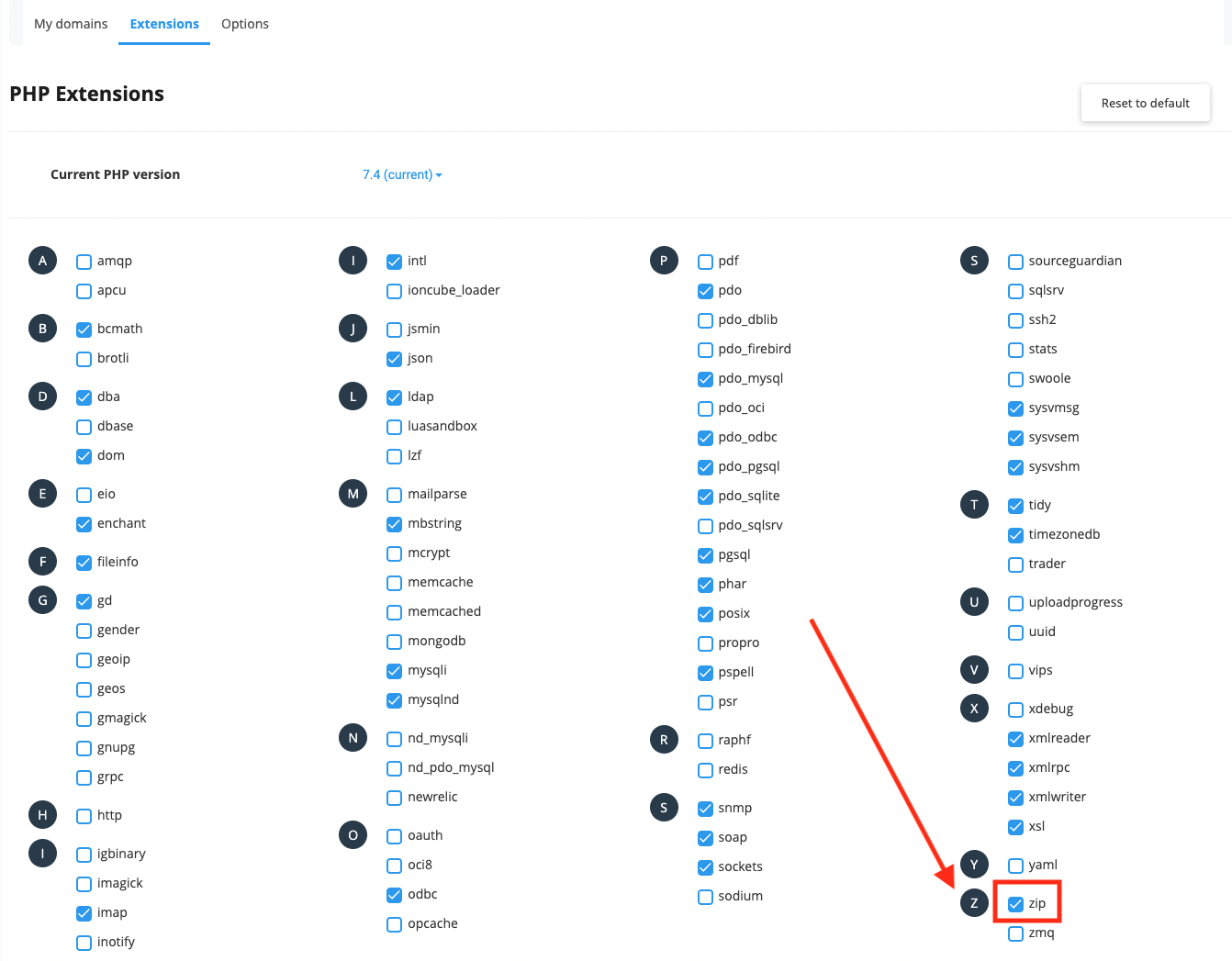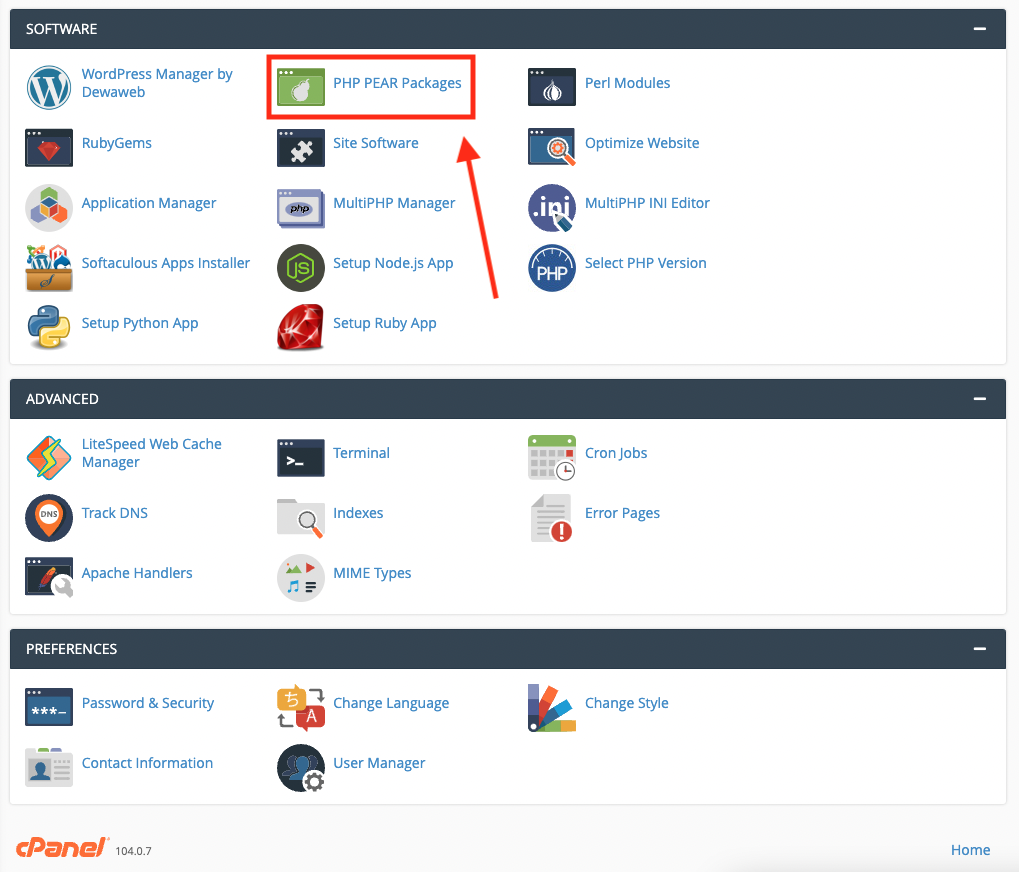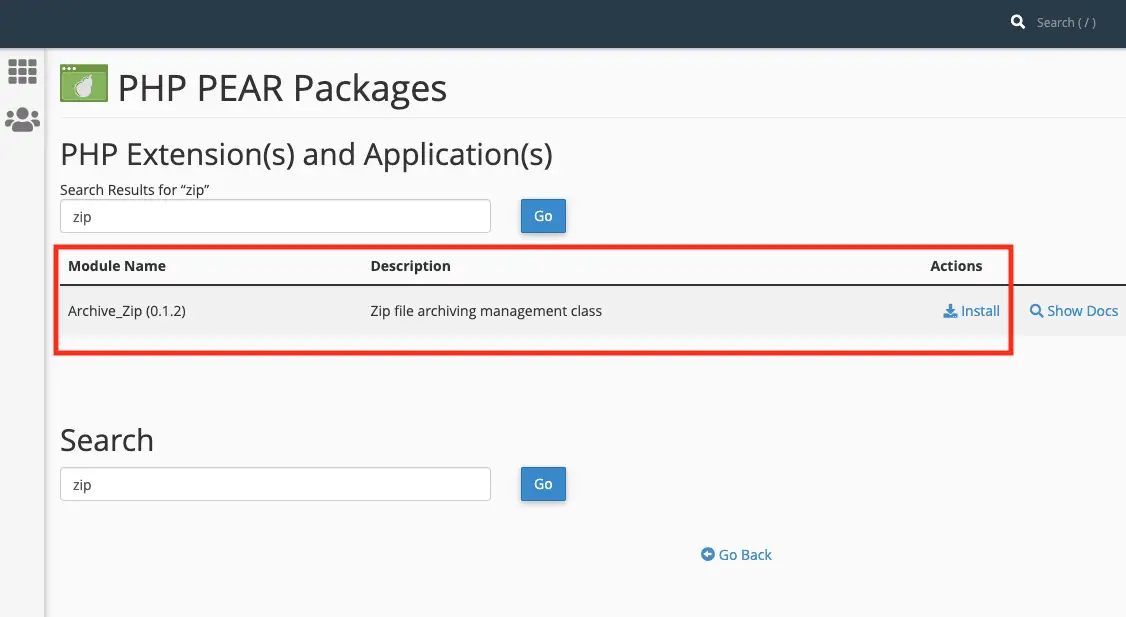PHP zip extension is used to read and write compressed zip files. This extension is usually required to make PHP-based applications able to interact with zip files.
Sometimes, you may see the “PHP zip is not installed or has been disabled message” in WordPress.
Here are the steps to enable the PHP zip extension in your hosting from cPanel:
- Log into your cPanel account
- Go to the Select PHP Version menu
- Click the Extensions tab
- Check the zip extension to enable it
The tutorial below will show you how to do these steps in detail:
Enable PHP zip in your hosting
Login to your cPanel account, then look for the Select PHP Version menu under the Software tab:
Next, click on the Extensions tab and see the zip extension under the Z entries as shown below:
Click the checkbox beside the zip extension to enable it.
What if you don’t see the zip extension?
If you don’t see the zip extension, then you may need to install it first.
Get back to your cPanel home page, then find the PHP PEAR Packages menu.
It’s also located under the Software tab as shown below:
On the PEAR Packages page, use the search menu to look for the “zip” extension.
You should see the Archive_Zip extension shown in the search result like this:
Click on Install to have the extension installed on your hosting.
Finally, go back to the Select PHP Version menu and check the Extensions tab. You should see the zip extension already checked on this page.
And that’s how you enable PHP zip in your hosting provider. Good work! 👍