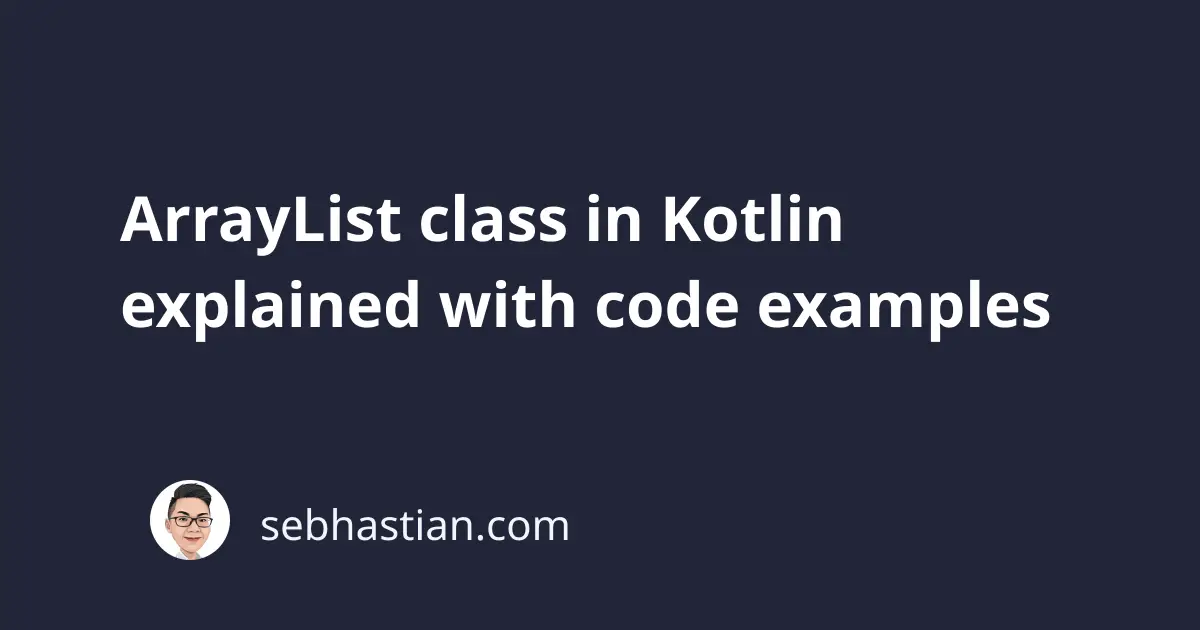
The ArrayList class in Kotlin can be used to create a variable of ArrayList type.
An ArrayList type is a dynamic implementation of the array data type that allows you to add and remove element(s) from the array.
This means that the size of an ArrayList type can also increase or decrease dynamically.
Creating an ArrayList variable
To create an ArrayList instance, you can use the arrayListOf() function and assign the return to a variable.
The following example creates an ArrayList of Int type named myArrayList:
val myArrayList = arrayListOf(1, 2, 3)
println(myArrayList) // [1, 2, 3]
You can also declare the variable type as an ArrayList with a specific generic as shown below:
val myArrayList: ArrayList<Int> = arrayListOf(1, 2, 3)
Finally, you can also declare an empty ArrayList of a specific type like this:
val myArrayList = ArrayList<Int>()
println(myArrayList) // []
Once you declare an ArrayList variable, you can add, remove, or get an element from a specific index.
Let’s learn how to add a new element first.
Kotlin ArrayList adding new element(s)
To add a new element to an ArrayList variable, you can use the add() or addAll() method from the ArrayList class.
The add() method adds a specified element to the end of the ArrayList:
val myArrayList = arrayListOf(1, 2, 3)
myArrayList.add(77)
println(myArrayList) // [1, 2, 3, 77]
myArrayList.add(102)
println(myArrayList) // [1, 2, 3, 77, 102]
The addAll() method is used to add all elements of a collection (or list) to the end of the ArrayList.
The following example adds a List named myList to an ArrayList named numbers:
val numbers = arrayListOf(1, 2, 3)
val myList = listOf(55, 179)
numbers.addAll(myList)
println(numbers) // [1, 2, 3, 55, 179]
Next, let’s look at how to remove elements from an ArrayList.
Kotlin ArrayList removing element(s)
Kotlin ArrayList class has multiple methods that you can use to remove element(s) from its instance.
Some of these remove methods are as shown below:
clear()remove()removeAll()retainAll()removeLast()
The clear() method will remove all elements from an ArrayList as shown below:
val myArrayList = arrayListOf(1, 2, 3)
println(myArrayList) // [1, 2, 3]
myArrayList.clear()
println(myArrayList) // []
The remove() method will remove the element you specify as its argument.
When the ArrayList contains multiple identical elements, only the element at the lowest index will be removed.
When the element isn’t found, the method simply does nothing:
val myArrayList = arrayListOf(1, 2, 3, 1)
myArrayList.remove(1)
println(myArrayList) // [2, 3, 1]
myArrayList.remove(20)
println(myArrayList) // [2, 3, 1]
The remove() method also returns true when an element is removed. Otherwise, it returns false.
You don’t need to capture the return value if you don’t use it.
The removeAll() method accepts a list as its argument, and it removes all elements in an ArrayList that are identical to the ones in the list.
Here’s an example of the removeAll() method in action:
val myArrayList = arrayListOf(1, 2, 3, 1)
val myList = listOf(1, 2, 3)
myArrayList.removeAll(myList)
println(myArrayList) // []
As you can see from the above example, the removeAll() method will also remove all duplicates of elements that are in the list.
The retainAll() method is the opposite of the removeAll() method.
It will remove all elements that are not present in the list:
val myArrayList = arrayListOf(1, 2, 3, 1)
val myList = listOf(2, 3)
myArrayList.retainAll(myList)
println(myArrayList) // [2, 3]
Finally, the removeLast() method allows you to remove the element at the last index of the ArrayList variable.
Take a look at the following example:
val myArrayList = arrayListOf(1, 2, 3, 44, 99)
myArrayList.removeLast()
println(myArrayList) // [1, 2, 3, 44]
Kotlin ArrayList set() method
The set() method replaces the element at a certain index with another element.
The method requires two arguments:
- The
indexwhere you want to set the new value - The
elementyou want to set in the list
Here’s how to use the set() method:
val myArrayList = arrayListOf(1, 2, 3, 44, 99)
myArrayList.set(2, 88)
println(myArrayList) // [1, 2, 88, 44, 99]
Alternatively, you can also replace the set call with indexing operator assignment as shown below:
myArrayList[2] = 88
Kotlin ArrayList get() method
The get() method of the ArrayList class allows you to fetch an element at a certain index from your list.
You need to specify the index as an argument to the method as shown below:
val myArrayList = arrayListOf(1, 2, 3, 44, 99)
val element = myArrayList.get(3)
println(element) // 44
Just like the set() method, you can also replace the get method call with indexing operator assignment as follows:
val element = myArrayList[3]
And that’s how you can fetch a specific element from an ArrayList variable.
For more information on the ArrayList class, you can visit Kotlin ArrayList documentation.