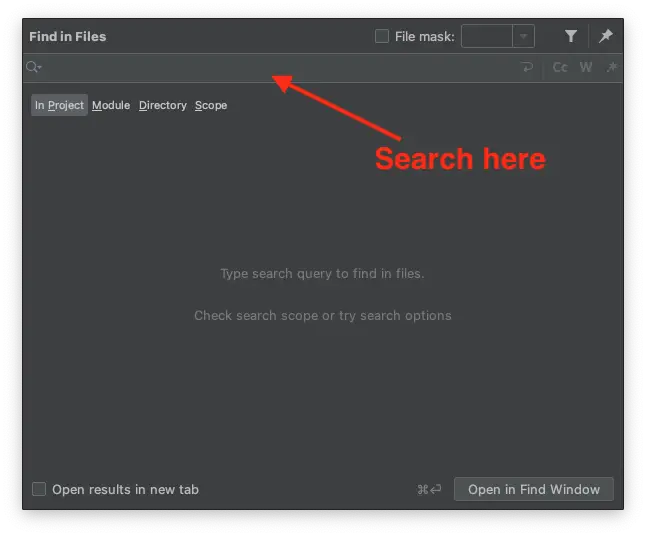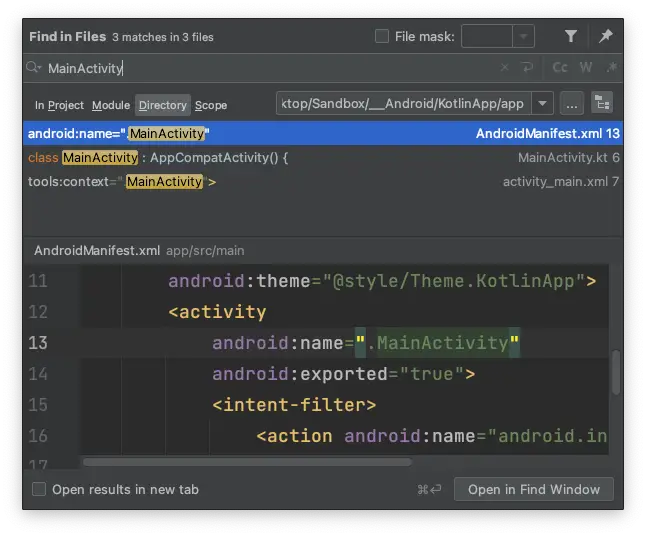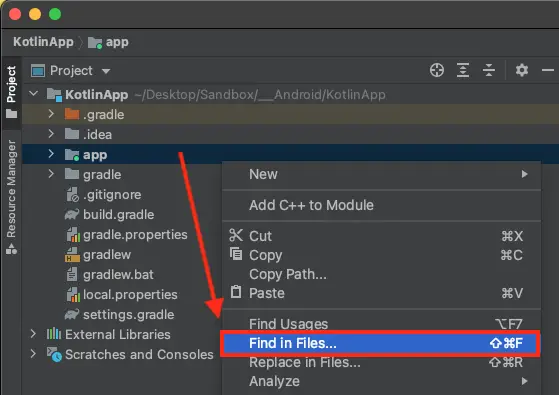In Android Studio, you can search for all files using the following shortcuts:
- control + shift + F on Windows and Linux
- command + shift + F on Mac
A Find in Files window will appear, letting you search for a specific text in your project:
Type something in the search bar and the window will show any matching results.
Since the default scope of the search is In Project, Android Studio will look from the root folder of your project for any matching text:
Alternatively, you can also search in a specific folder by opening the window using the context menu.
Move your mouse to the folder you want to search from the side menu. Right-click on the folder and select Find in Files as shown below:
The search window will be opened, but it will only search in the folder of your choice (in the case above, the app/ folder)
And that’s how you can search the content of all files using Android Studio. 👍