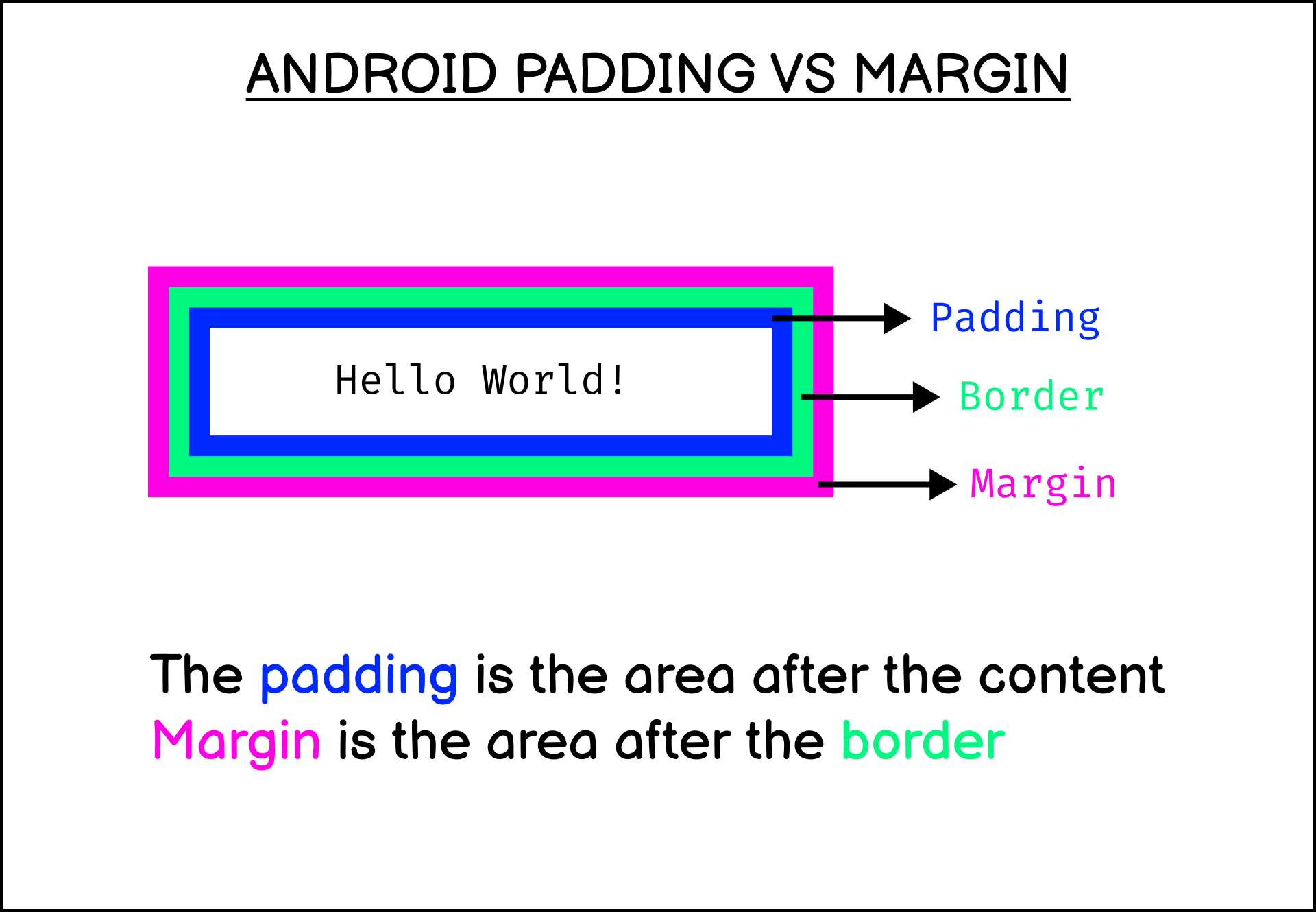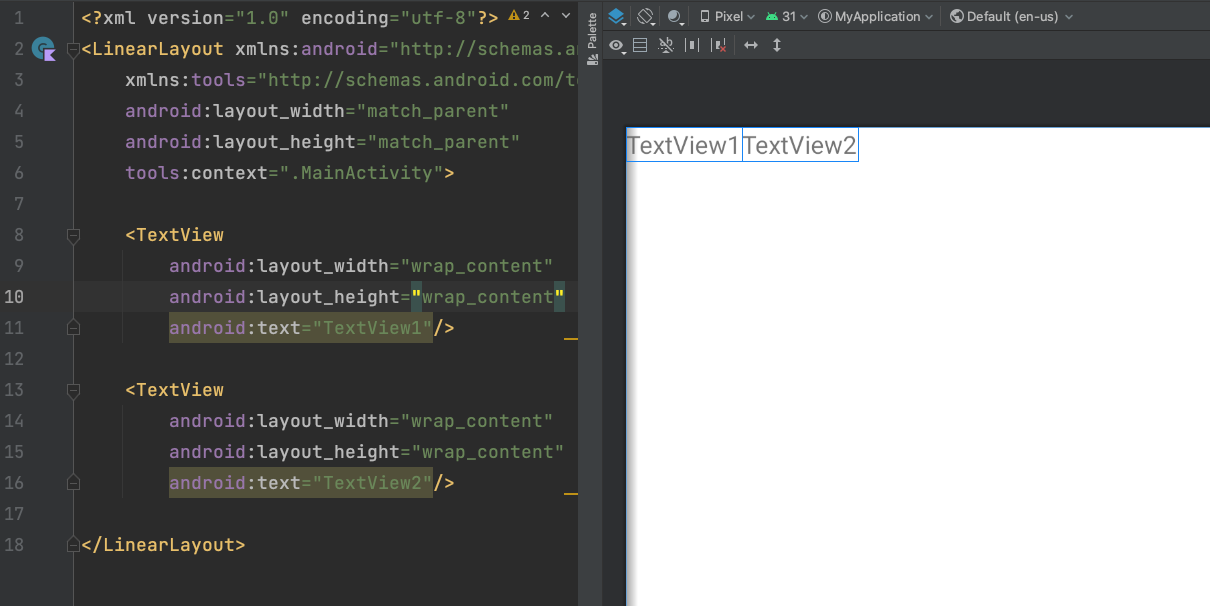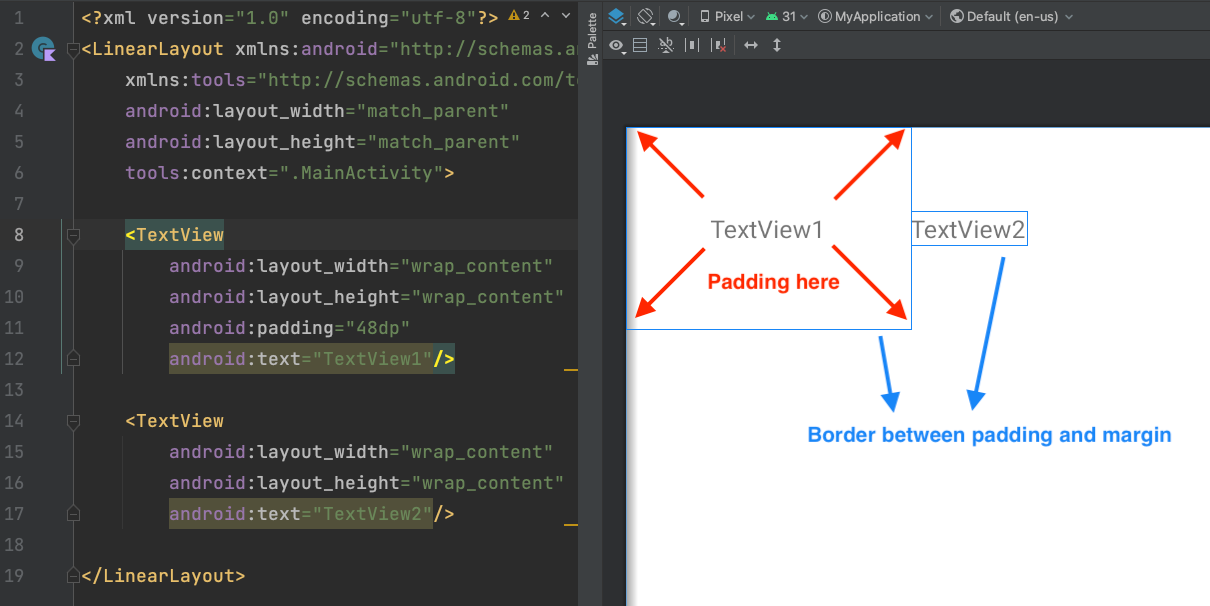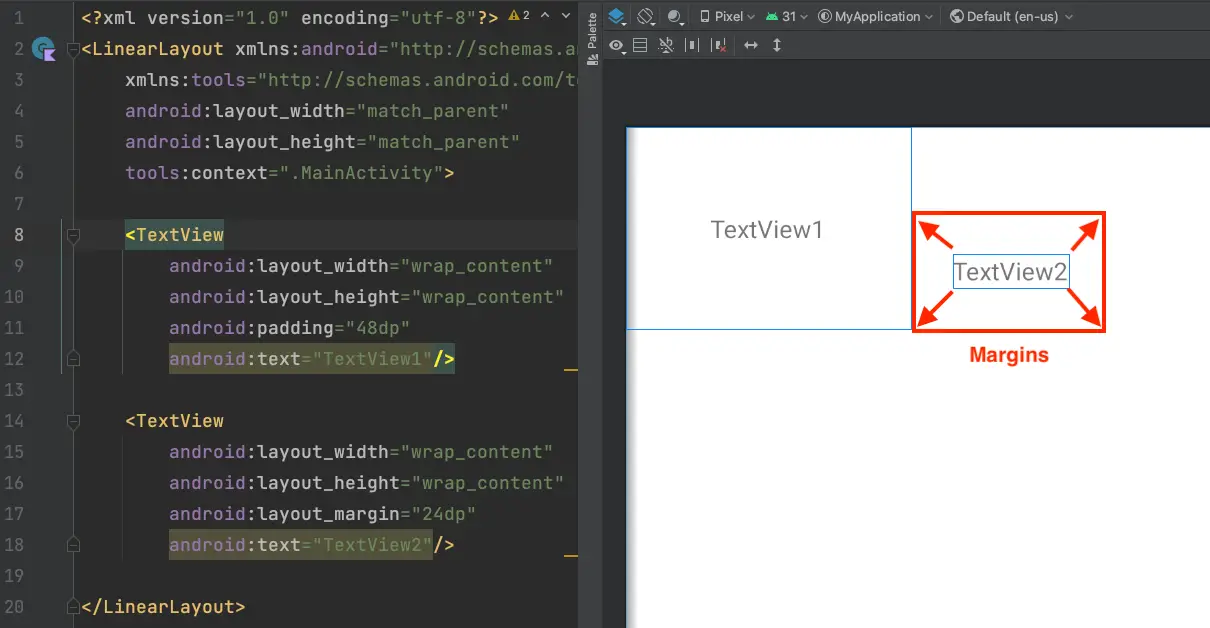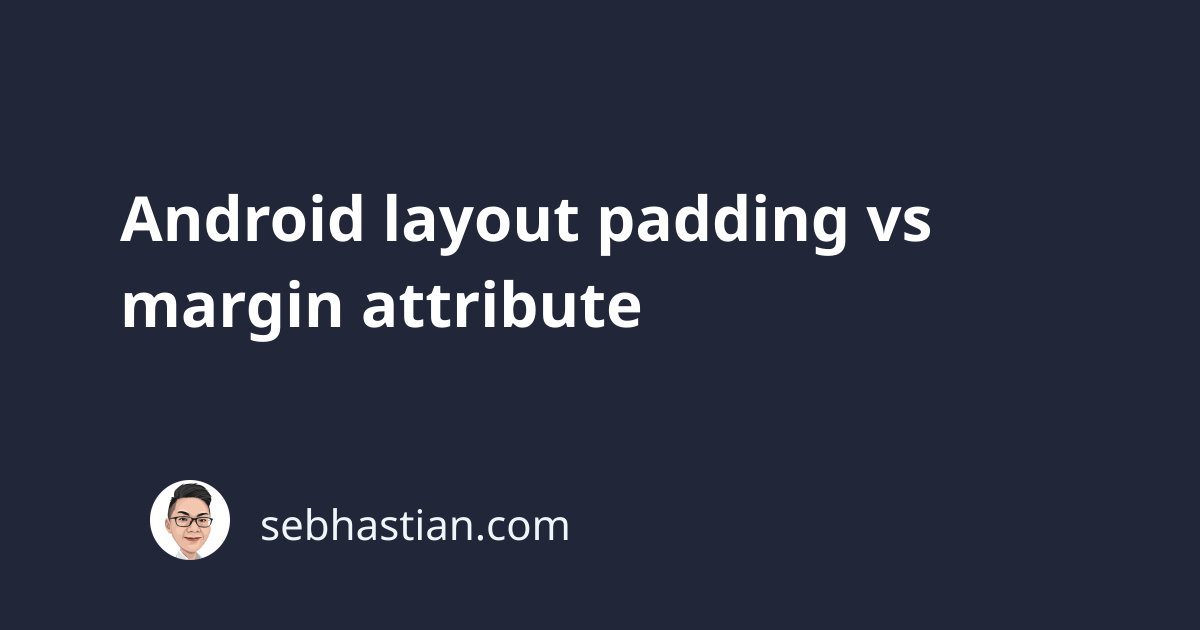
The padding and margin attributes of an Android XML layout are used to add spaces to your view layout.
The padding attributes are used to set the spaces between your content and the border of your widget element.
The margin attributes are used to set the spaces outside of your view.
Here are the padding and margin attributes of a TextView illustrated:
Let’s see an example of applying paddings and margins in an XML layout.
Suppose you have two TextView widgets in a LinearLayout as shown below:
Let’s add the padding attribute to the TextView1 widget:
<TextView
android:layout_width="wrap_content"
android:layout_height="wrap_content"
android:padding="48dp"
android:text="TextView1" />
You will see the layout change in your design view, with spaces added to the TextView1 widget as follows:
Next, let’s add some margin to the TextView2 widget:
<TextView
android:layout_width="wrap_content"
android:layout_height="wrap_content"
android:layout_margin="24dp"
android:text="TextView2" />
By adding the layout_margin attribute to the TextView2 widget, you will see the widget appears to have some distance from the TextView1 widget:
This is because a margin of 24dp has been applied around the TextView2 widget.
And that’s all there is to margins and paddings in Android layout.
Setting the padding and layout_margin attribute will add paddings and margins to the four sides of the view where you define the attributes.
You can set individual sides of the view using the attributes provided by Android.
The complete list of padding attributes is as follows:
paddingpaddingStartpaddingEndpaddingToppaddingRightpaddingBottompaddingLeftpaddingVerticalpaddingHorizontal
These attributes are self-explained by the names they have.
The paddingVertical is used to set paddings on the top and bottom sides of the view (like applying paddingTop and paddingBottom with the same value)
And paddingHorizontal is used to set the left and right sides of the view.
The paddingStart and paddingEnd attributes work like the paddingLeft and paddingRight attributes, but they are aware of the letter direction used in your layout.
This means when you use a Right to Left (RTL) locale, the paddingStart will affect the right side of the view instead of the left.
The same is true for margin attributes:
layout_marginlayout_marginStartlayout_marginEndlayout_marginToplayout_marginRightlayout_marginBottomlayout_marginLeftlayout_marginVerticallayout_marginHorizontal
Now you’ve learned the differences between margins and paddings in Android XML layouts. Great work! 👍