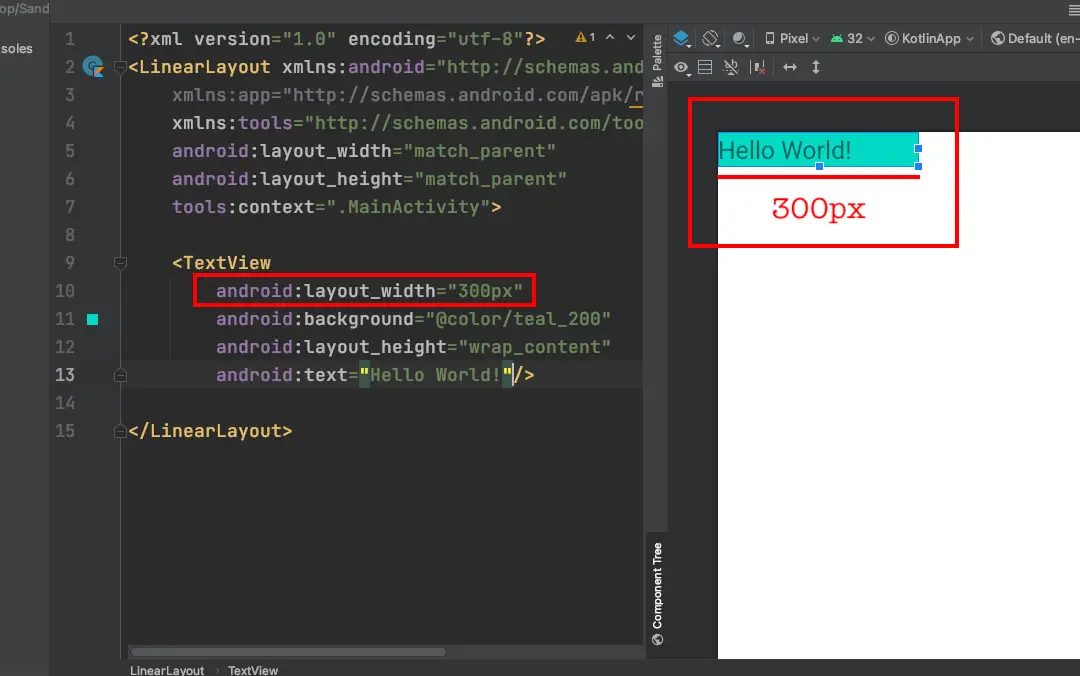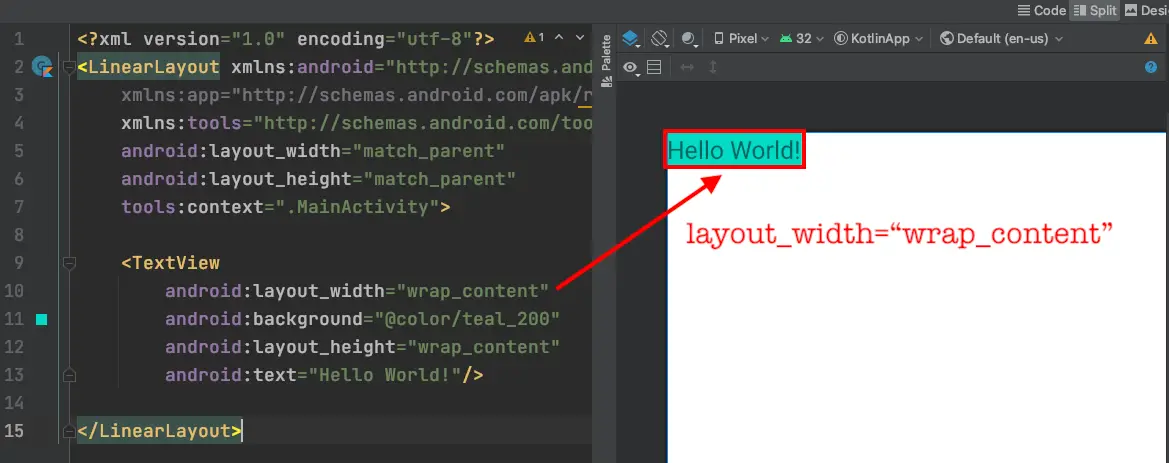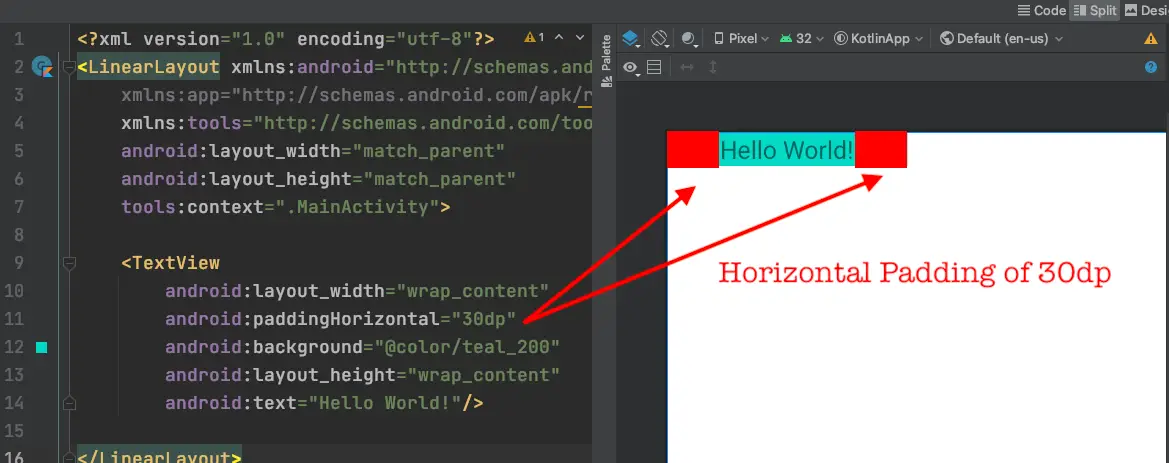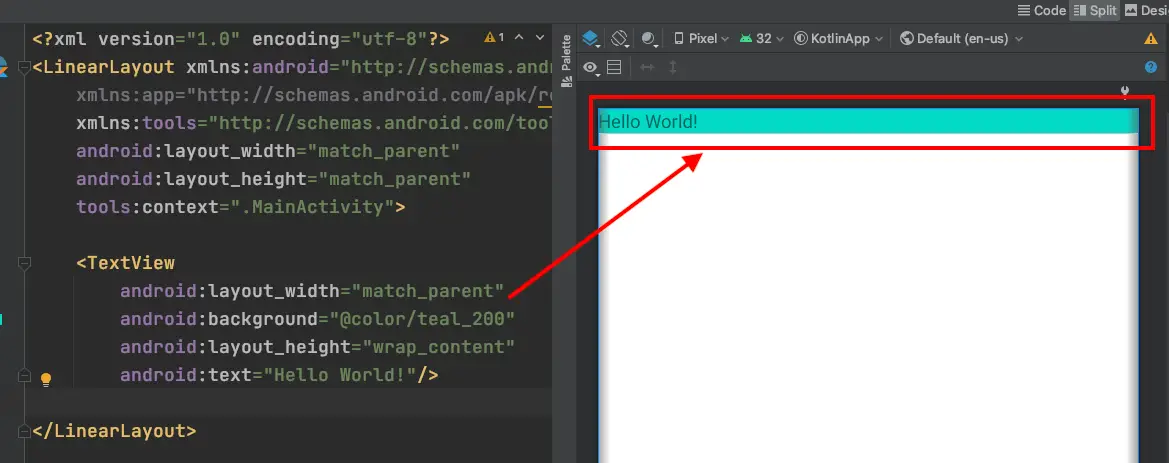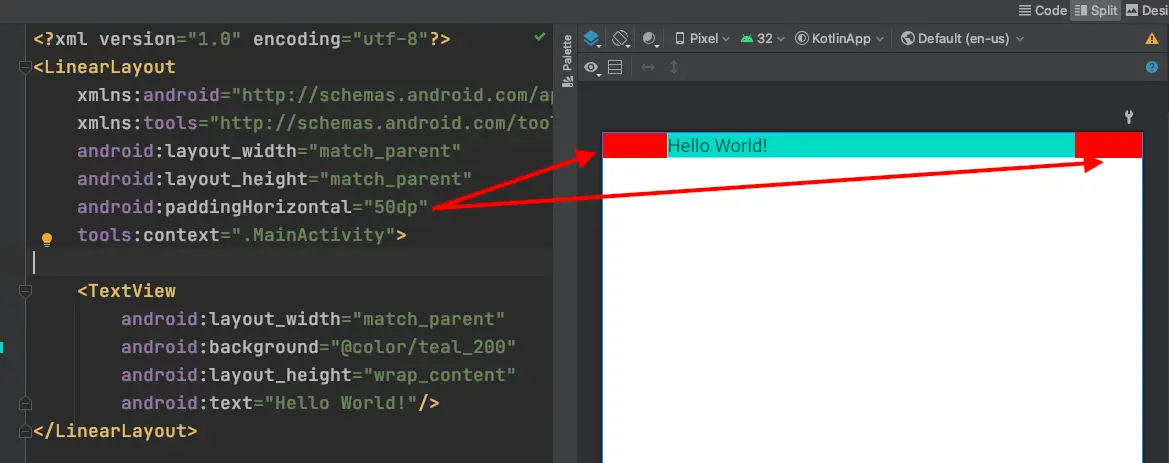The Android layout_width attribute is used to define the basic width of a view element you have in your layout.
The width can be specified in any valid dimension measure (dp, in, mm, pt, sp, px)
Or you can also use the special constant for the width: match_parent and wrap_content.
Let’s see some examples of the layout_width attribute in action.
The following code defines the width of a TextView as 300px:
<TextView
android:layout_width="300px"
android:background="@color/teal_200"
android:layout_height="wrap_content"
android:text="Hello World!" />
The code above will generate the following output in your layout:
The width of the TextView element above will be fixed to 300px.
You can also set the width value to expand or contract depending on the size of the content using the wrap_content value as follows:
<TextView
android:layout_width="wrap_content"
android:background="@color/teal_200"
android:layout_height="wrap_content"
android:text="Hello World!" />
The wrap_content value will expand the width of the TextView element to wrap the content of the element.
Any padding you set in the element will also be taken into account.
The following example shows how to use the wrap_content value in a TextView element:
<TextView
android:layout_width="wrap_content"
android:background="@color/teal_200"
android:layout_height="wrap_content"
android:text="Hello World!"/>
The result will be as follows:
You can add horizontal paddings to your view as shown below:
<TextView
android:layout_width="wrap_content"
android:paddingHorizontal="30dp"
android:background="@color/teal_200"
android:layout_height="wrap_content"
android:text="Hello World!"/>
Using the wrap_content constant, Android will try to set the layout_width attribute of your views to follow the length of your view’s content.
You can also set the width of your view to follow the width of your view’s parent element using the match_parent constant.
The match_parent constant will use the parent’s width excluding the parent’s padding.
Consider the following example:
<TextView
android:layout_width="match_parent"
android:background="@color/teal_200"
android:layout_height="wrap_content"
android:text="Hello World!"/>
The TextView width should match the parent element as shown below:
If the parent element has paddings, then the width of the view will be reduced by the padding’s value.
In the code below, the LinearLayout has a horizontal padding of 50dp:
<LinearLayout
xmlns:android="http://schemas.android.com/apk/res/android"
xmlns:tools="http://schemas.android.com/tools"
android:layout_width="match_parent"
android:layout_height="match_parent"
android:paddingHorizontal="50dp"
tools:context=".MainActivity">
<TextView
android:layout_width="match_parent"
android:background="@color/teal_200"
android:layout_height="wrap_content"
android:text="Hello World!"/>
</LinearLayout>
The code above will produce the following output:
As you can see, paddings in the parent element will reduce the width of the view.
And that’s how the android:layout_width attribute works. You can try to set various values for the attribute to see how it works for your Android view.